
Shadow
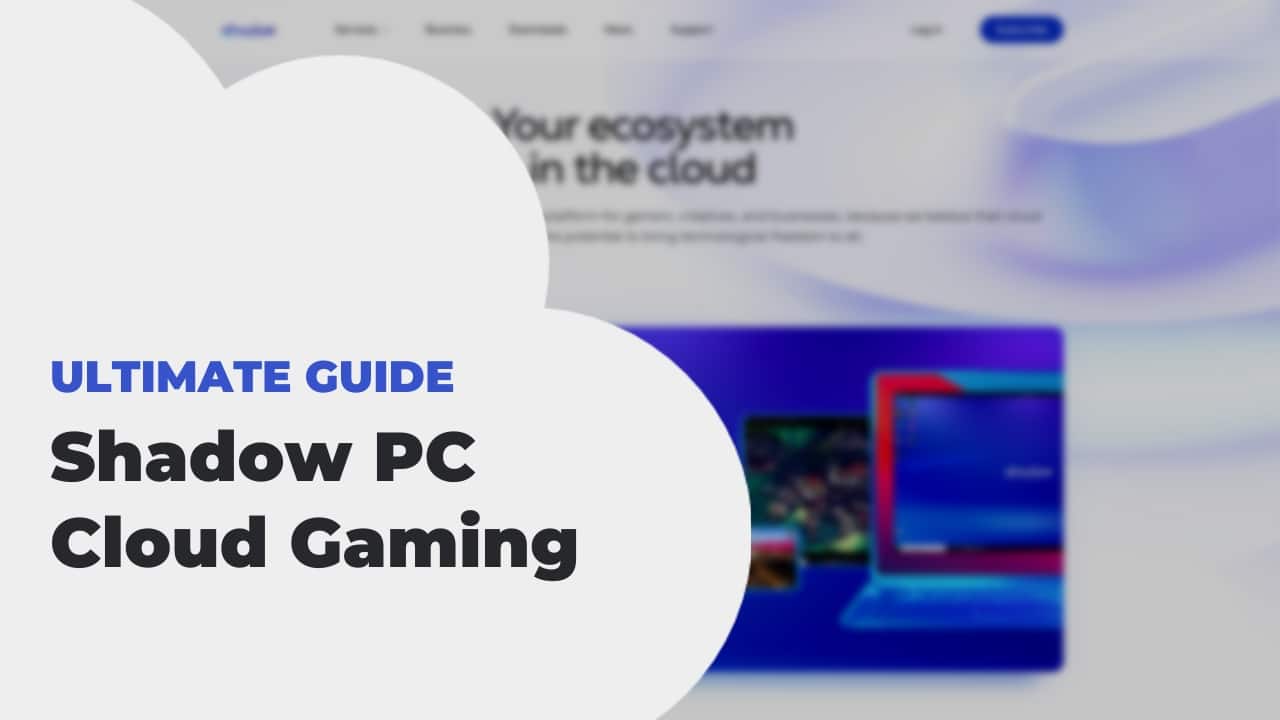
Most cloud gaming services only allow you to launch games from a predetermined catalog, you don’t get full access to a remote desktop. Enter Shadow, a company that not only enables you to stream whatever games you want, but also allows you to go beyond that.
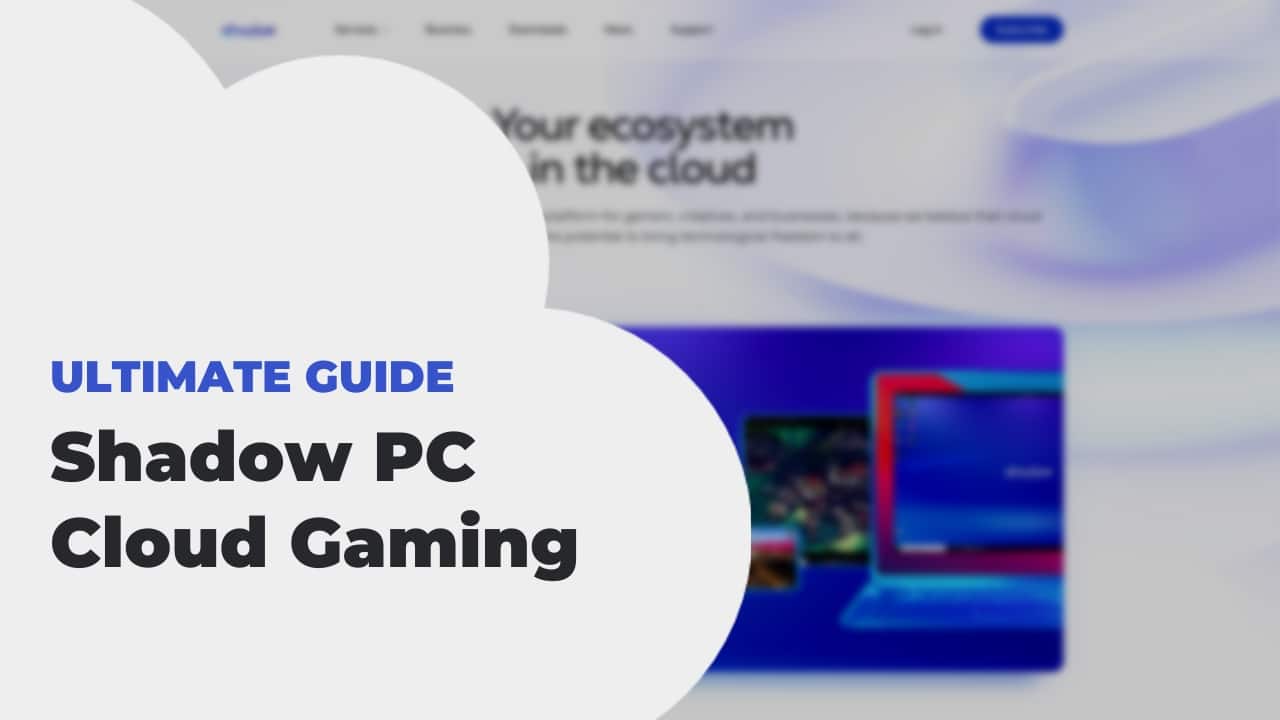
Ultimate Guide
Shadow Cloud Gaming
Dive into how Shadow Cloud Gaming works, its pricing, game offerings, device compatibility, how and where you can use it.
Last updated on 12. June 2024
What is Shadow PC cloud gaming?
Shadow is a cloud PC service that rents out powerful hardware for you to use almost any way you wish. While you have an active subscription, you’re given full access to a full-blown Windows computer in the cloud.
As you’re essentially renting a PC, you can do everything that you would do with a physical one, including (but not limited to) gaming.

How does Shadow work?
Think of Shadow as having a gaming server in the cloud that you access via remote desktop tools. Playing games on Shadow works the same way as your own computer at home.
After connecting to your server with a program or app, you boot into a Windows environment where you can install whatever you want – including gaming platforms and titles. Shadow streams back the audio and video of your cloud machine, meaning that any games you play on the server will look and feel almost exactly as if you’re playing it on your own hardware.
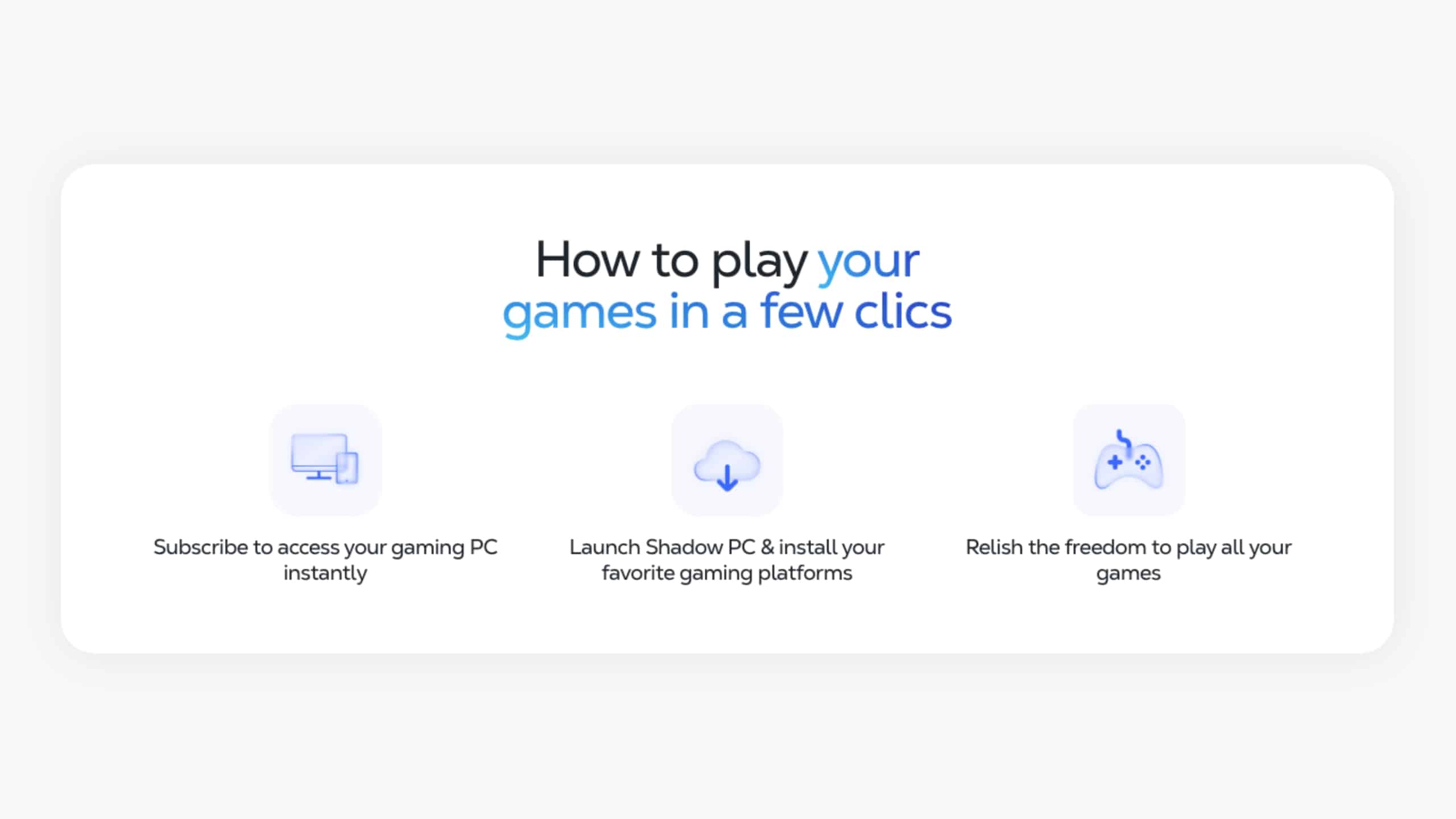
How much is Shadow and which subscriptions are available?
Shadow PC offers three subscription plans designed with gamers in mind, each catering to different performance needs and budgets.
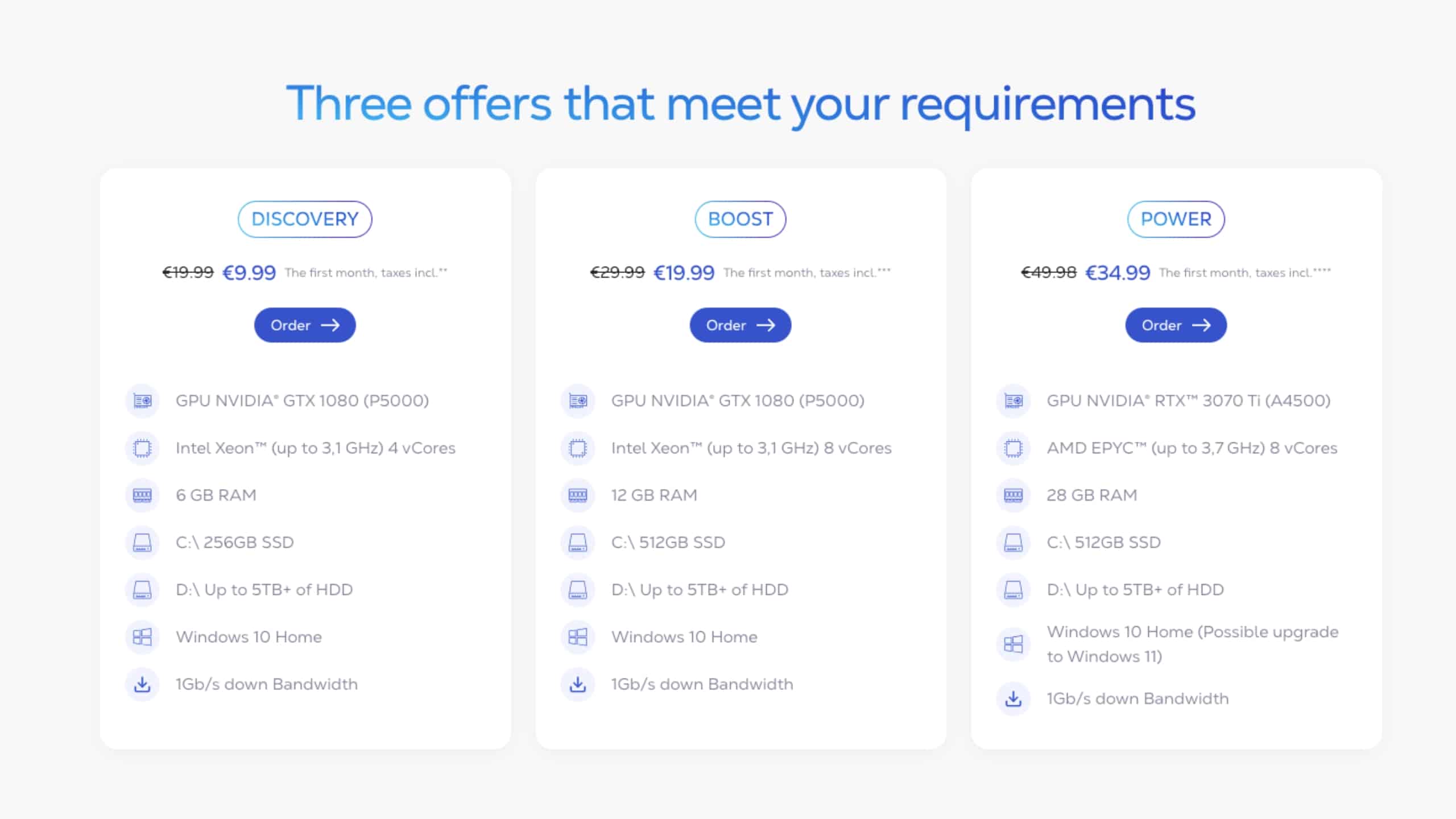
Discovery Plan
The Discovery Plan costs €9.99 for the first month and €19.99 per month thereafter. It is suitable for casual gamers, providing decent performance for playing games at 1080p resolution and up to 60 FPS, perfect for less demanding titles.
Tip: With the voucher code SHADOWDISCOVERY, you get 10 € off on the first month.
Boost Plan
The Boost Plan is priced at €19.99 for the first month and €29.99 per month afterwards. This plan is ideal for more serious gamers, offering enhanced performance that supports gaming at 1440p resolution and up to 120 FPS, ensuring a smoother experience with high settings.
Tip: With the voucher code WELCOMESHADOW, you get 10 € off on the first month.
Power Plan
At €34.99 for the first month and €49.98 per month subsequently, the Power Plan is aimed at enthusiasts and professionals. It delivers top-tier performance for gaming at 4K resolution and up to 144 FPS, including support for real-time ray tracing (RTX) for the most demanding games and applications requiring the highest graphical fidelity and responsiveness.
Tip: With the voucher code POWER24, you get 14,99 € off on the first month.
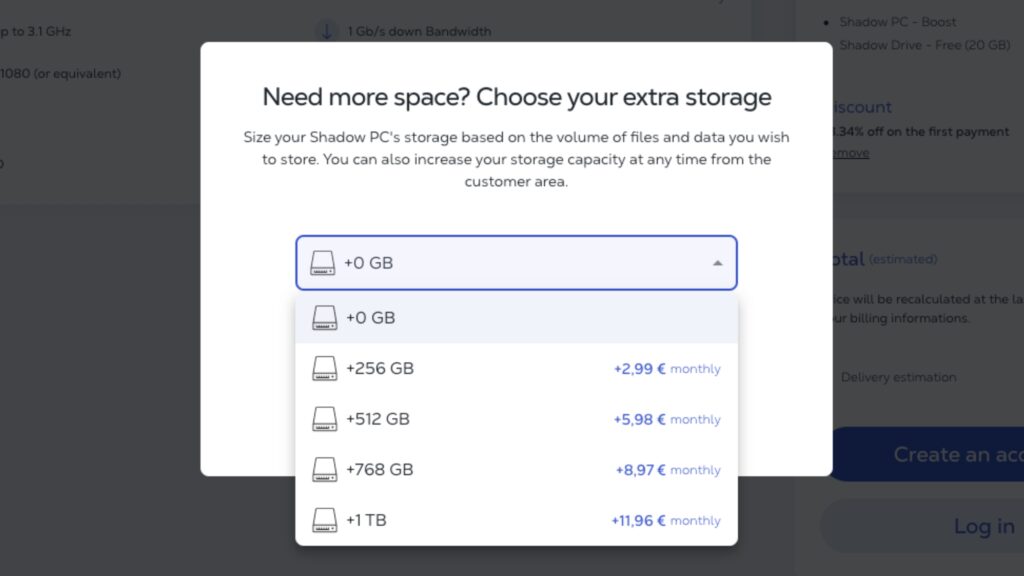
Which games can I play on Shadow?
Shadow PC doesn’t include any games as part of its subscription. Instead, you rent a cloud PC that functions like a physical Windows device, giving you the freedom to install and play any games you own. If you’ve purchased games on platforms like Steam, you can play them on Shadow by downloading and installing your gaming platforms on your Shadow PC just as you would on a regular computer.
You can install any gaming platform you want, including:
This flexibility allows you to play virtually any game that runs on Windows, making Shadow a versatile choice for gamers who want to manage and play their existing game library.
Shadow also offers a Game Store in partnership with Gamesplanet, where Shadow users can purchase games at discounted prices. The store features a wide range of games, from day-one releases to older titles, spanning all genres and price levels. Purchased games are fully owned, allowing you to enjoy them on your Shadow PC or any other compatible device without restrictions.
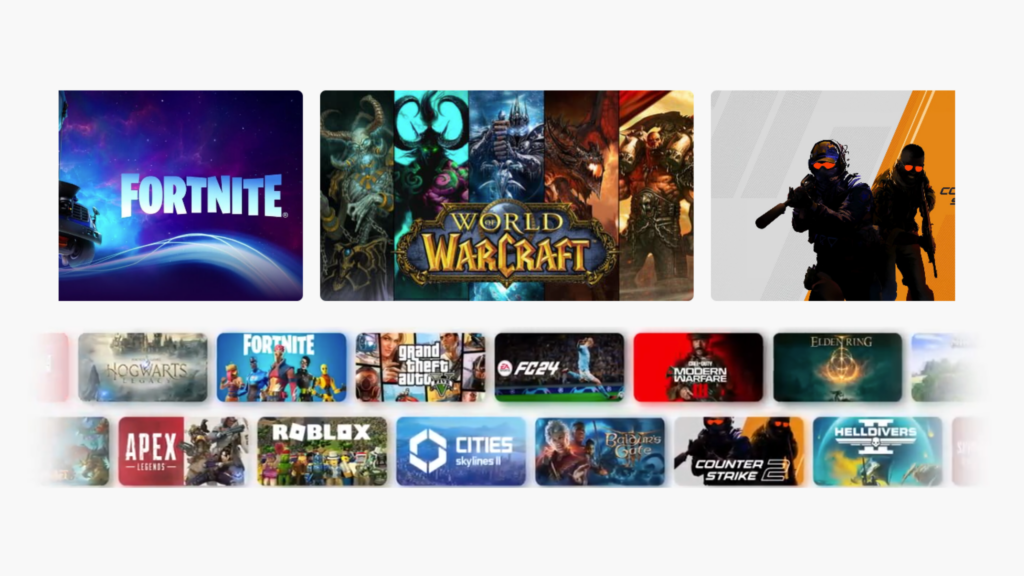
What hardware specs does Shadow cloud gaming offer?
Shadow’s cloud PCs are available in three configurations, each with different hardware specifications:
Discovery Plan
- GPU: Equivalent to GeForce GTX 1080
- CPU: Intel Xeon with 4 vCores, up to 3.1 GHz
- RAM: 6 GB
- Storage: 256 GB SSD (Upgradeable)
Boost Plan
- GPU: Equivalent to GeForce GTX 1080
- CPU: Intel Xeon with 8 vCores, up to 3.1 GHz
- RAM: 12 GB
- Storage: 512 GB SSD (Upgradeable)
Power Plan
- GPU: Equivalent to GeForce RTX 3070 Ti
- CPU: AMD EPYC with 8 vCores, up to 3.7 GHz
- RAM: 28 GB
- Storage: 512 GB SSD (Upgradeable)
Comparing the Power Plan to the Boost Plan, the RTX 3070 Ti GPU offers about 30-50% more FPS than the GTX 1080. Additionally, the Power Plan supports real-time ray tracing (RTX), enhancing graphics with more realistic shadows and lighting. The increased RAM also contributes to improved performance and multitasking capabilities.
On which devices can I use Shadow cloud gaming?
Shadow offers apps for pretty much every computer-like device under the sun:

What do I need to play on Shadow?
To play on Shadow, you’ll need the following:
Is Shadow cloud gaming worth it?
Shadow as a service aims to give you the experience of having a powerful PC without needing to pay full price upfront. However, as you need a subscription, you’re obviously paying a monthly fee instead. So, is it a good deal, especially compared to other cloud gaming services?
Pros
The appeal of Shadow as a service is that you gain full access to the remote desktop. This isn’t the case on cloud gaming services like GeForce Now, where you can only stream games – never the whole desktop. It doesn’t matter if you own a Mac or a Chromebook, or even just a tablet and phone, Shadow gives you all the advantages of a Microsoft-based gaming machine.
This is the big pro of using Shadow: you can play pretty much any game you want. No matter how old or indie, if it runs on Windows, you can play it on Shadow.
A few online games, such as Valorant and Escape from Tarkov, can’t be played on Shadow as they can’t be run on virtual machines (VMs).
If you’re a fan of running mods for your games, Shadow has another advantage over traditional cloud gaming services. As you’re getting full access, you can install anything you want including community-made content.
That also means you can make use of third-party apps and tools that add quality of life options to your games. For instance, you can use trade assistants for Path of Exile and card trackers for Hearthstone.
Finally, Shadow allows you to go beyond gaming as you can use their cloud hardware for other things like running Photoshop, doing video editing, and working with giant spreadsheets. If you’re a programmer, you can even use it as a build or crawling server.
Cons
The main downside of Shadow is that it’s one of the priciest options in the cloud gaming space. When you factor in that there are no games included, it’s not ideal if you’re more on the casual side of gaming.
Furthermore, you don’t get a plug-and-play experience with Shadow like you get on GeForce Now for example. After subscribing and logging in for the first time, you’re treated to a blank slate of a PC, meaning you first need to install all of your apps and games. This isn’t that bad though, as downloading to your Shadow PC is incredibly fast. They provide up to 1 GB per second download speed, which makes downloads blazing fast. Your data is of course saved while you have an active subscription, meaning you only have to do this once.
Conclusion
Shadow may not be on the affordable side of the cloud gaming spectrum. But, what it trades for a low price is flexibility. If you can’t afford a powerful PC or you can’t justify buying one at the moment, Shadow is a good alternative that feels almost identical. You’ll also find that it’s worth going with Shadow if you want to play in the cloud, but the games you want to play are not offered on other services or if you’re really into mods.
Where is Shadow available?
Shadow currently has data centers in the following locations:
What are the alternatives to Shadow cloud gaming?
The best alternative to Shadow is airgpu, which also gives you complete access to a Windows PC. One key difference is that Shadow is paid monthly, while airgpu is billed hourly. This makes airgpu great for more casual gamers, but much more expensive if you’re playing multiple hours a day.
Frequently asked questions
Share with your friends
You Might Also Like
-
airgpu Cloud GamingLast updated: 14. June 2024
-
Best Cloud Gaming Services in 2025 [Complete List]Last updated: 14. January 2025
-
Boosteroid Cloud GamingLast updated: 13. June 2024




