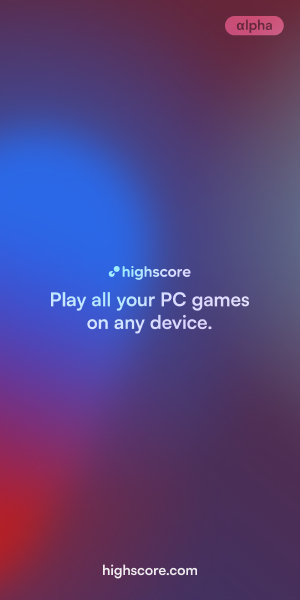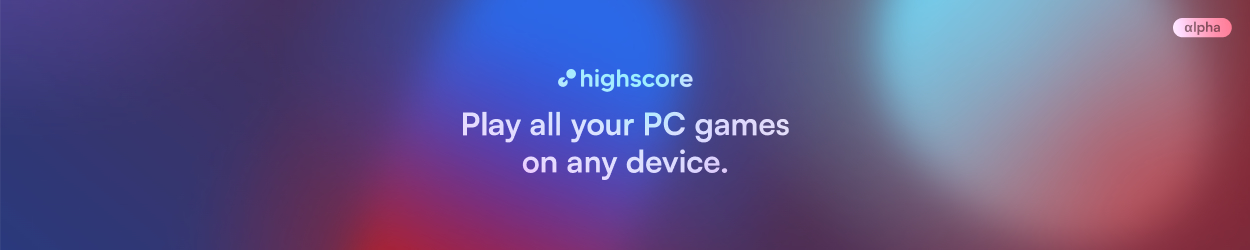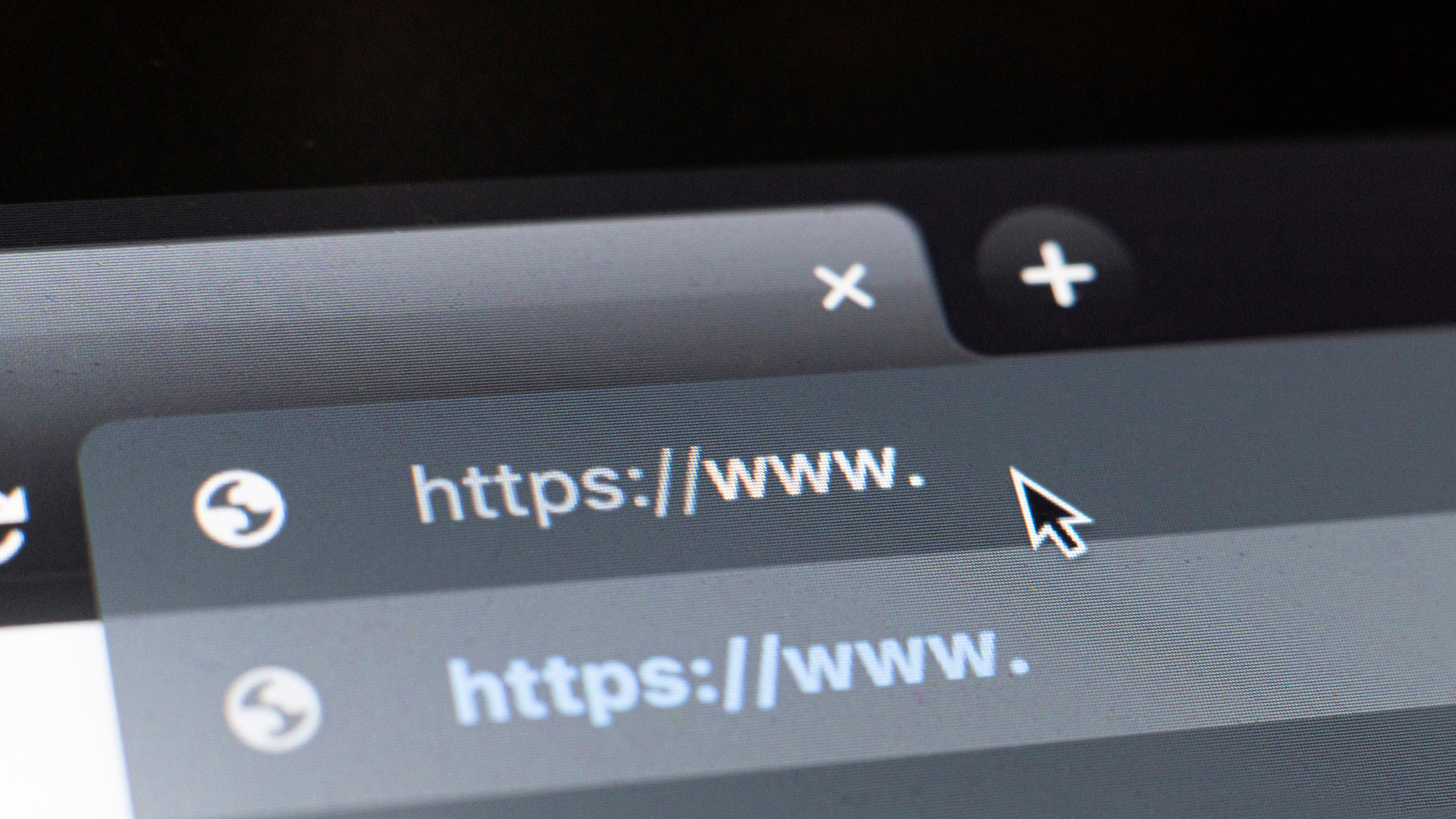
Discover the simplicity and convenience of cloud gaming directly through your web browser. With the right cloud gaming browser and cloud gaming service, you don’t need expensive hardware or complex setups – just open your browser and start playing.
Let’s dive into how you can enjoy cloud gaming seamlessly through your browser, which services support it, and which browsers work best.
Can you play cloud gaming on browser?
Absolutely! Many modern browsers support cloud gaming, making it accessible to everyone.
Here are some of the most popular browsers for cloud gaming:
These browsers are equipped with the necessary technology to handle cloud gaming’s demands, ensuring a smooth and enjoyable gaming experience. However, the cloud gaming service you choose must also support browser-based play.
Which browser is best for cloud gaming?
While most modern browsers are compatible with cloud gaming services, Google Chrome is often recommended for the best experience due to its robust performance and wide compatibility.
However, browsers like Safari and Microsoft Edge also offer excellent support and performance.
Which cloud gaming services support browser play?
With most cloud gaming services, it is meanwhile possible to play via the browser.
Here is an overview of the best cloud gaming services to use in your browser:
| Cloud Gaming Service | Browser supported? | |
|---|---|---|
| Boosteroid | Yes | Play now |
| GeForce Now | Yes | Play now |
| Shadow PC | Yes | Play now |
| airgpu | Yes (via Parsec or Moonlight) | Play now |
| Amazon Luna | Yes | Play now |
| Xbox Cloud Gaming | Yes | Play now |
| PlayStation Cloud Gaming | No | Play now |
| Blacknut | Yes | Play now |
Which games can I play via cloud gaming in my browser?
Cloud gaming services offer a vast library of games playable directly in your browser. Enjoy popular titles like Fortnite, Grand Theft Auto V, Roblox, Destiny 2, Diablo IV or Red Dead Redemption 2 on any device with browser!
For more cloud games and detailed information about which services support which titles, use our search or check out the specific category.
Is it better to use the app or browser for cloud gaming?
Choosing between the app or browser for cloud gaming depends on your needs.
Browser-based gaming offers instant access without downloads and is accessible from any device, saving storage space. However, performance may vary with updates and settings.
Apps, on the other hand, provide optimized performance and additional features but require installation and storage space, and may not be available on all devices.
Decide based on your priorities and device compatibility.
Conclusion
Cloud gaming through your browser offers a hassle-free way to enjoy high-quality games without the need for powerful hardware. With the right browser and service, you can transform any compatible device into a gaming powerhouse.
Whether you prefer Google Chrome, Safari, or Microsoft Edge, you’re just a few clicks away from an incredible gaming experience.
By leveraging the power of cloud gaming through your browser, you can enjoy your favorite games anywhere, anytime. Dive into the world of cloud gaming today and experience the future of gaming right at your fingertips!
You Might Also Like
-
Best cloud gaming handhelds in 2025Last updated: October 28, 2025
-
Best controller for cloud gaming in 2025Last updated: May 16, 2025
-
Cloud Gaming Android: How to Play on Smartphone & Tablet [2024]Last updated: January 9, 2024
You Might Also Like
-
airgpu Cloud GamingLast updated: June 14, 2024
-
Best Cloud Gaming Services in 2025 [Complete List]Last updated: December 18, 2025
-
Boosteroid Cloud GamingLast updated: June 13, 2024