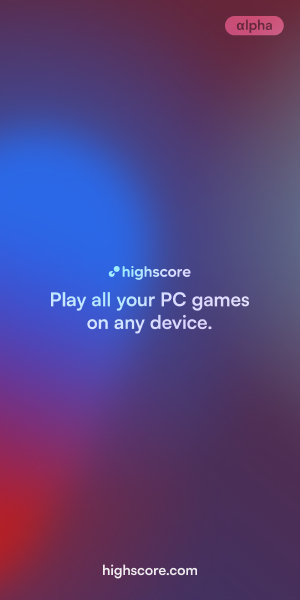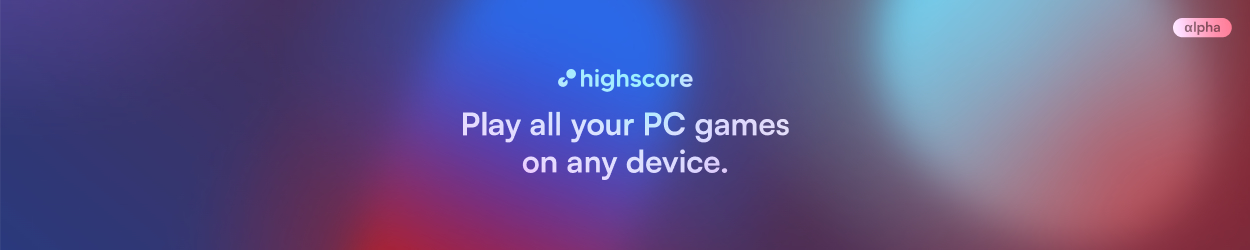Cloud Gaming Internet Speed Requirements [+ 8 Optimization Tips]

Cloud gaming lets you play high-end games instantly by streaming them from powerful servers instead of running them locally. To enjoy smooth and responsive gameplay, your internet connection speed, latency, and stability are critical.
This 2025 guide explains exactly how fast your internet needs to be for cloud gaming, including official speed requirements for major services and eight proven tips to optimize your connection.
How fast does my internet need to be for cloud gaming?
Most cloud gaming platforms recommend at least 10 to 20 Mbps for a smooth 720p experience, which aligns with current guidelines from services like Amazon Luna or Xbox Cloud Gaming.
For 1080p Full HD, aim for a stable 25 Mbps or higher to maintain consistent image quality.
4K streaming generally requires 40 to 50 Mbps. For example, NVIDIA recommends 45 Mbps for 4K at 120 FPS on GeForce NOW Ultimate, though exact requirements vary between platforms.
To ensure responsive gameplay, keep latency below 50 milliseconds and minimize jitter and packet loss. Once these factors are stable, connection consistency matters more than raw speed.
What are the recommended internet speeds for different cloud gaming services?
Every cloud gaming provider uses its own streaming technology and compression methods, so speed requirements can vary slightly between platforms.
In general, most services recommend around 25 Mbps for 1080p and 40 Mbps or higher for 4K streaming.
The table below combines official provider data with independent performance benchmarks from 2025, giving a realistic overview of what you actually need for smooth gameplay.
| Cloud Gaming Service | Minimum | Recommended @ 1080p | Recommended @ 4K |
|---|---|---|---|
| Boosteroid | 20 Mbps | 35 Mbps | 40 Mbps |
| GeForce Now | 15 Mbps | 25 Mbps | 45 Mbps |
| Shadow PC | 15 Mbps | 25 Mbps | 40 Mbps |
| airgpu | 10 Mbps | 25 Mbps | 40 Mbps |
| Amazon Luna | 10 Mbps | 25 Mbps | 4K not supported |
| Xbox Cloud Gaming | 10 Mbps | 20 Mbps | 4K not supported |
| PlayStation Cloud Gaming | 5 Mbps | 15 Mbps | 4K not supported |
| Blacknut | 6 Mbps | 20 Mbps | 4K not supported |
| CloudDeck | 15 Mbps | 25 Mbps | 4K not supported |
Tip: Before starting a session, it is always worth running an internet speed test. Most cloud gaming services include their own test tools, or you can use general benchmarks such as Ookla or Fast.com to check stability and latency.
Does internet speed alone decide cloud gaming performance?
Speed is important, but latency, jitter, and packet loss are even more critical. A 25 Mbps line with low ping can easily outperform a 100 Mbps connection with unstable latency.
Other key factors include router quality, Wi-Fi interference, background traffic, and distance to the data center. Studies from Cloudflare Radar and IEEE Access show that maintaining low latency and stable jitter is essential for smooth, real-time gameplay.
Leading providers such as GeForce NOW, Amazon Luna, and Xbox Cloud Gaming recommend using Ethernet or Wi-Fi 6/6E for the most reliable performance.
8 Expert tips for a better internet connection
Use these eight proven methods to get the most out of your connection and reduce lag while cloud gaming.
Tip 1: Use a wired Ethernet connection
Wi-Fi can introduce jitter and packet loss, especially in busy networks. Connecting directly with an Ethernet cable ensures the most stable and consistent experience.
Tip 2: Optimize your Wi-Fi connection
If Ethernet is not an option, use a Wi-Fi 6 or Wi-Fi 6E router for improved stability and lower latency. Place the router in an open area near your gaming device and use the 5 GHz band for best results.
Tip 3: Avoid Wi-Fi extenders and powerline adapters
Although useful for coverage, they often add latency and reduce throughput. For cloud gaming, connect directly to the main router whenever possible.
Tip 4: Check your internet provider’s reliability
Run speed and latency tests at different times of day. If you experience consistent slowdowns or spikes, switching to a more reliable ISP with lower routing latency can make a major difference.
Tip 5: Upgrade outdated routers
Older routers that lack Wi-Fi 6 or 6E support can limit performance and increase latency compared to newer gaming-optimized models. Look for models that support Wi-Fi 6E and Quality of Service (QoS) prioritization for real-time traffic.
Tip 6: Choose the nearest data center
Select the region closest to your location when the service allows it. The shorter the route between you and the server, the lower the latency and the smoother the stream.
Tip 7: Limit background bandwidth usage
Pause heavy downloads, cloud backups, or 4K streams during gameplay. Reducing competing traffic stabilizes performance and minimizes lag spikes.
Tip 8: Avoid VPNs while gaming
VPNs add extra routing hops that can increase latency. Unless required for regional access, disable VPNs during gaming sessions for the lowest possible delay.
Key takeaway: A fast connection helps, but stability is what really makes the difference. Keep latency below 50 ms, minimize jitter, and maintain at least 25 Mbps for 1080p. For 4K gameplay, aim for 40 Mbps or higher and a consistent connection to enjoy smooth, console-level performance.
Conclusion
In 2025, connection stability has become more important for cloud gaming than raw download speed. Platforms such as Amazon Luna, GeForce NOW, and Xbox Cloud Gaming deliver smooth 1080p performance at around 25 Mbps when latency and jitter remain low.
Whenever possible, use Ethernet or a modern Wi-Fi 6E setup, reduce background traffic, and place your router in an open area for the best signal. Following these small steps can make cloud gaming feel as fluid as playing locally on a console.
For 4K streaming, aim for a minimum of 40 Mbps with low latency and packet stability. With a well-optimized connection, you can enjoy full-quality gaming from virtually any device without needing a console.
Frequently asked questions
Finally, let’s address some of the common questions you might have about cloud gaming and internet speed.
How fast does my internet need to be for cloud gaming?
Most cloud gaming services recommend at least 25 Mbps for 1080p gameplay and 40 Mbps or higher for 4K resolution. Stability and latency are even more important. Aim for a ping below 50 milliseconds and minimal jitter for a smooth experience.
What upload speed do I need for cloud gaming?
While download speed is more critical, an upload speed of around 5 Mbps or higher helps maintain responsive input. NVIDIA and Microsoft do not publish official minimums, but independent network benchmarks confirm that stable upload performance improves real-time input accuracy.
Can I play on Wi-Fi instead of Ethernet?
Yes, but use Wi-Fi 6 or Wi-Fi 6E with strong signal quality. Staying close to the router minimizes interference and delay.
What internet speed is best for 4K cloud gaming?
Most providers recommend 45 to 50 Mbps for 4K streaming, with ping below 40 milliseconds.
You Might Also Like
-
Best cloud gaming handhelds in 2025Last updated: October 28, 2025
-
Best controller for cloud gaming in 2025Last updated: May 16, 2025
-
Cloud Gaming Android: How to Play on Smartphone & Tablet [2024]Last updated: January 9, 2024
You Might Also Like
-
airgpu Cloud GamingLast updated: June 14, 2024
-
Best Cloud Gaming Services in 2025 [Complete List]Last updated: December 18, 2025
-
Boosteroid Cloud GamingLast updated: June 13, 2024