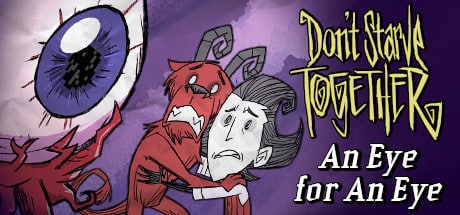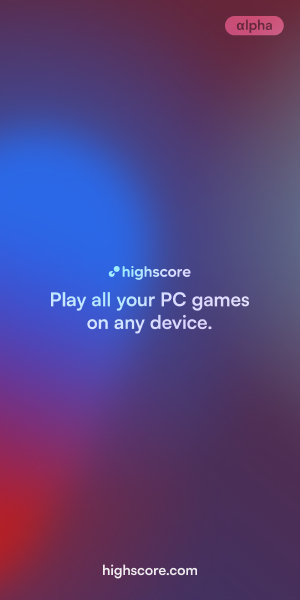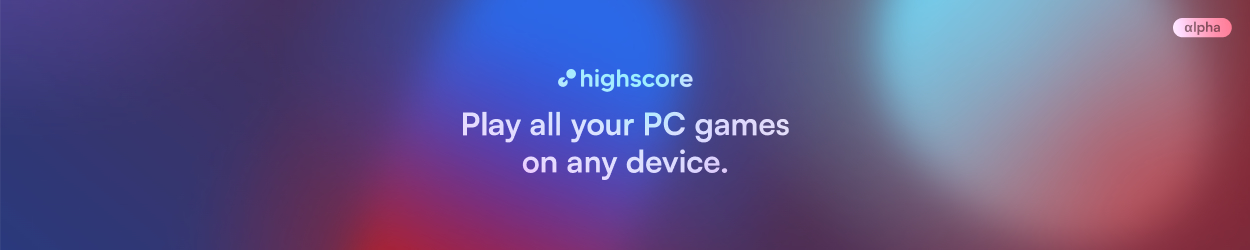Xbox Cloud Gaming is an all inclusive service that can be adopted whether you’re in the Xbox ecosystem or not. There’s a diverse and large library of titles to play on the service with some amazing Day One titles on the horizon, all for one easy and affordable subscription.
In this review, we’ll explore the benefits and limitations of Xbox Cloud Gaming, and consider how it compares to other cloud gaming services on the market today.
At a glance: Our Xbox Cloud Gaming Review
Xbox Cloud Gaming is an additional service at no extra cost for Game Pass Ultimate subscribers. Its main objective is to give you added flexibility with when and where you play your games.
Advantages
Limitations
Conclusion
Without a doubt, Xbox Cloud Gaming is worth it if you want to play a mix of AAA titles and indies through one simple subscription. You can stream a large collection of games to any PC or mobile device, even if you don’t own an Xbox console.
Though the service is limited to the titles available on Game Pass Ultimate, there’s more than enough to appease all tastes. However, PC gamers may find the lack of keyboard and mouse support to be a dealbreaker.
What is Xbox Cloud Gaming?
Xbox Cloud Gaming is Microsoft’s cloud gaming service that offers the majority of Game Pass Ultimate’s library to a variety of devices. This Netflix-like service allows you to stream games available on the platform even if you don’t own an Xbox console or a robust gaming PC.
With a simple monthly subscription, you can access a large game library that can be streamed to Xbox consoles, PCs, smart TVs, or mobile devices. Rather than downloading games to your own device, they are launched through a browser or the Xbox app and run on powerful gaming servers.
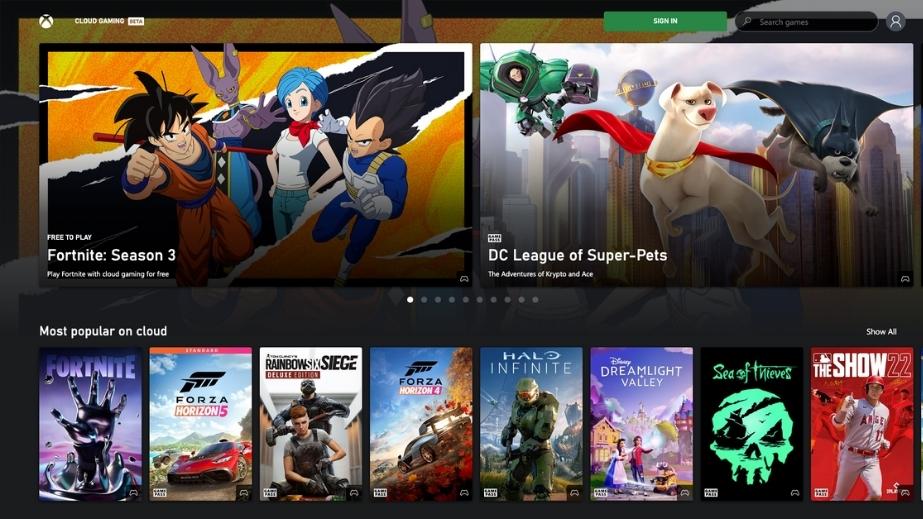
Which games can I play on Xbox Cloud Gaming?
Microsoft advertises that Xbox Cloud Gaming has over 100 titles across the spectrum of titles, ranging from AAA heavy hitters to bite-sized indie experiences. As the games can only be accessed by paying for a Game Pass Ultimate subscription, there’s no added fee you need to fork up per title. The only exception here is Fortnite which can be enjoyed without a sub.
All games available on Microsoft’s cloud service are included in the subscription. You don’t need to pay to access specific titles. The library is updated on a monthly basis with several titles added across each month.
What’s particularly great about Xbox Cloud Gaming are the Day One releases. These are games that are either exclusive or are launching on Xbox and become available on Game Pass – and cloud gaming by extension – the same day they release. This includes titles from Bethesda, such as the highly anticipated Starfield, and other studios Microsoft has acquired or partnered with.
Speaking of Bethesda, though, while you can play Skyrim and Fallout 4 on Xbox Cloud Gaming, you don’t have the luxury of using mods.
A quick tip for you: You can check out our up-to-date list of games on Xbox Cloud Gaming to see if you can find any that are for you. Make your life easier by typing the games you want to play in our search and see if it’s available on Xbox Cloud Gaming.
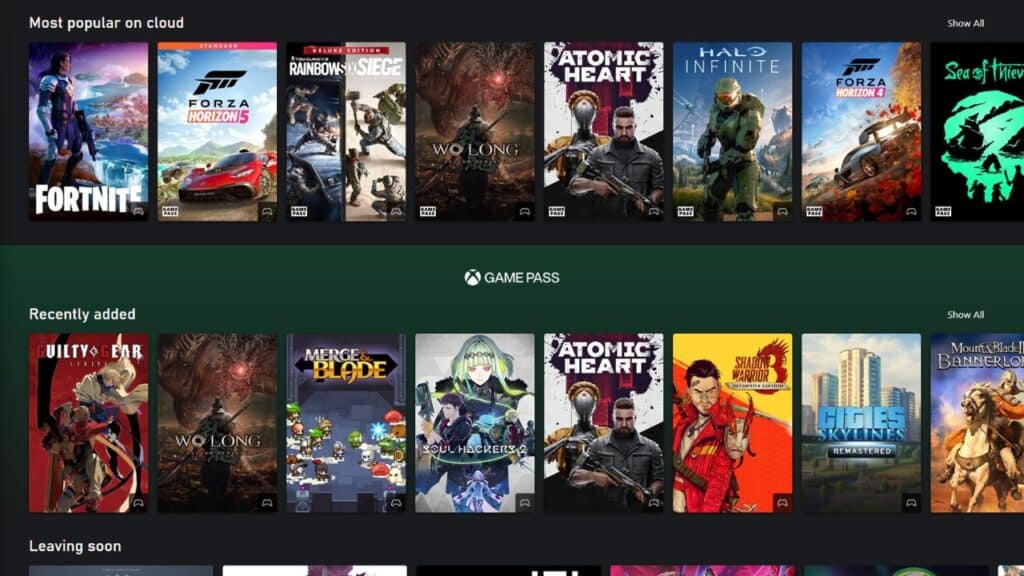
Supported DRM platforms
Several cloud gaming services allow you to import or use your existing libraries from other platforms, such as Steam and Battle.net.
Xbox Cloud Gaming, though, doesn’t allow you to use any DRM platforms to stream from other storefronts and platforms.
Top games available
Xbox Cloud Gaming has something for everyone with its library containing games from a wide gamut of genres and types. Some of the best games you’ll find on our up-to-date Xbox cloud games list include:
Want to explore all available games on Xbox cloud? Check out our Xbox Cloud Games List now.
How much is Xbox Cloud Gaming?
Xbox Cloud Gaming is only available with a subscription to Game Pass Ultimate. There is no payment option apart from 1-month and 3-month intervals. What’s great about that, though, is that you can cancel and resub depending on your usage at any time, giving you more added control.
| Subscription Option | Price (USD) | Price (GBP) | Price (EUR) |
|---|---|---|---|
| Game Pass Ultimate 1-month subscription | $14.99 | £10.99 | €12.99 |
| Game Pass Ultimate 3-month subscription | $44.99 | £32.99 | €38.99 |
| Xbox Series S Console + Game Pass Ultimate 1-month subscription (24 months contract) | $24.99/month | £20.99/month | €24.99/month |
| Xbox Series X Console + Game Pass Ultimate 1-month subscription (24 months contract) | $34.99/month | £28.99/month | €32.99/month |
For those lacking an Xbox console, you can choose one of the All Access payment plans that bundle a Series S or X with a Game Pass Ultimate subscription. However, this option means you need to pay the monthly fee for 24 months.
Whichever sub option you choose, you get access to the entire library of games available on the platform. This includes games available on consoles, PC, or both. To sweeten the deal even further, your subscription also includes access to the EA Play library without any extra costs and gives you access to Xbox Live.
All of the above benefits and access to games come with no limitations or queue times. Once you’ve subscribed, you’ll be able to start streaming games to any compatible device or browser immediately.
Games will run at a maximum resolution of 1080p with a capped performance of 60 frame-per-second.
A quick tip for you: Canceling your Xbox Game Pass Ultimate subscription is a simple process as well. All you need to do is log into your Microsoft account and under Subscriptions you will see an option to manage your Game Pass sub.
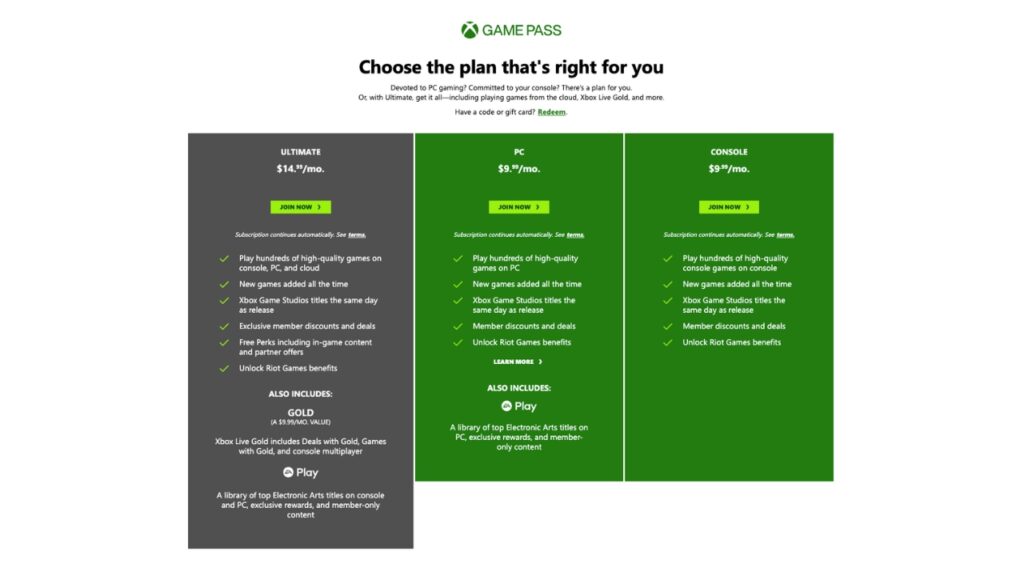
What do you need to use Xbox Cloud Gaming?
The requirements for Xbox Cloud Gaming are surprisingly easy to meet. There’s a wide range of devices that can run the service fairly well, even if you are using a browser. The list of countries where cloud gaming is available is also pretty long.
A supported device
Xbox Cloud Gaming can be accessed via the following apps, browsers and devices:

A stable internet connection
According to Microsoft’s requirements, you’ll need a minimum of 10 Mbps to play on mobile devices, and 20 Mbps to stream to consoles, PCs, and tablets. The company also recommends a 5GHz WiFi or mobile data connection.
If you are looking to run cloud gaming on your Xbox console, you can test your connection quality via the device’s built in speed test under Network Settings. However, Microsoft doesn’t have an official speed testing app if you want to test your connection without a console. You can use a website to test your connection quality to the Azure data centers that are closest to your location.
Availability in your country
Xbox Cloud is currently available in the following countries:
Argentina, Australia, Austria, Belgium, Brazil, Canada, Chile, Czech Republic, Denmark, Finland, France, Germany, Hungary, Iran, Ireland, Italy, Japan, Mexico, Netherlands, New Zealand, Norway, Poland, Portugal, Slovakia, South Korea, Spain, Sweden, Switzerland, United Kingdom, United States
How easy is Xbox Cloud Gaming to use & set up?
Xbox Cloud Gaming has been built as a user-friendly experience, whether you’re playing from an app or a browser.
Setup
Signing up for the service is pretty straightforward. You log into your Microsoft account – or create one if you don’t have one. Then, all you need to do is select the Join Now button on the Game Pass website. From there, select the Game Pass Ultimate option, input your payment method and you’re ready to rock.
If you’re running a Windows PC, it should already have an Xbox app installed which you can use to stream games from the Game Pass library immediately. Alternatively, you can use a compatible browser and navigate to xbox.com/play. Then, all you need to do is plug in a controller, select the game you want to play, and you’re off to the races.
The experience is pretty much the same on mobile, whether you’re using an app or browser.
Loading up games took less than 1 minute. Of course, this will vary based on your game of choice. There’s no doubt, though, that getting into the game is quite snappy.
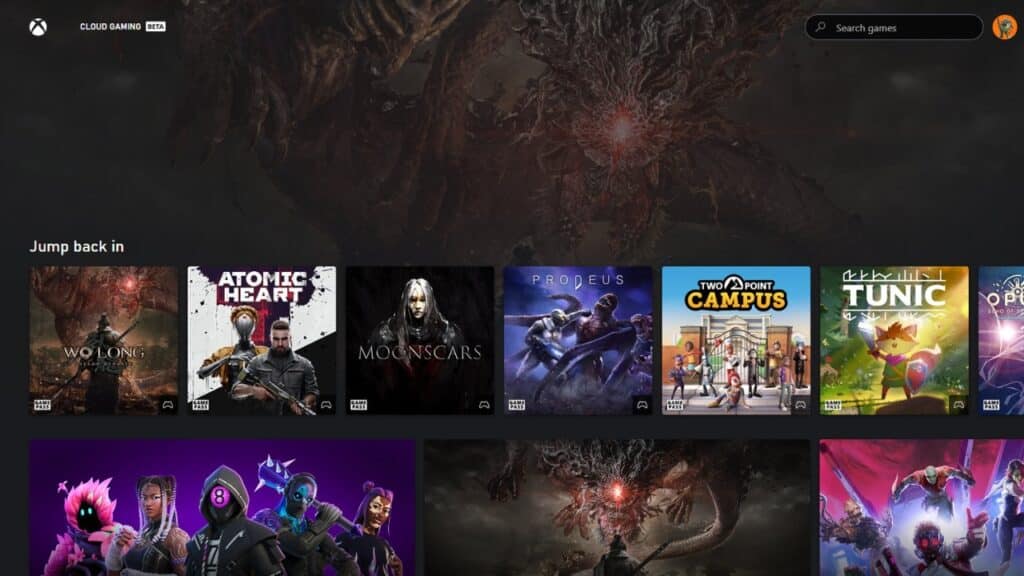
Interface
Microsoft has given Xbox Cloud Gaming a fairly clean interface that focuses on helping you find new games or jump back into the ones you are playing.
What we especially loved was the Jump Back In section that’s prominently at the top of the interface. This will contain games you’ve been playing with the most recent one appearing at the left.
Scrolling down further, you’ll find lists with the most popular games being played on the platform and titles that have been recently added. One of the most useful lists is the Leaving Soon one which has games that are being sunsetted.
Controller/mouse keyboard support
Xbox Cloud Gaming is only compatible with controllers. As such, it might not be the best choice for PC gaming veterans that prefer playing with a keyboard and mouse.
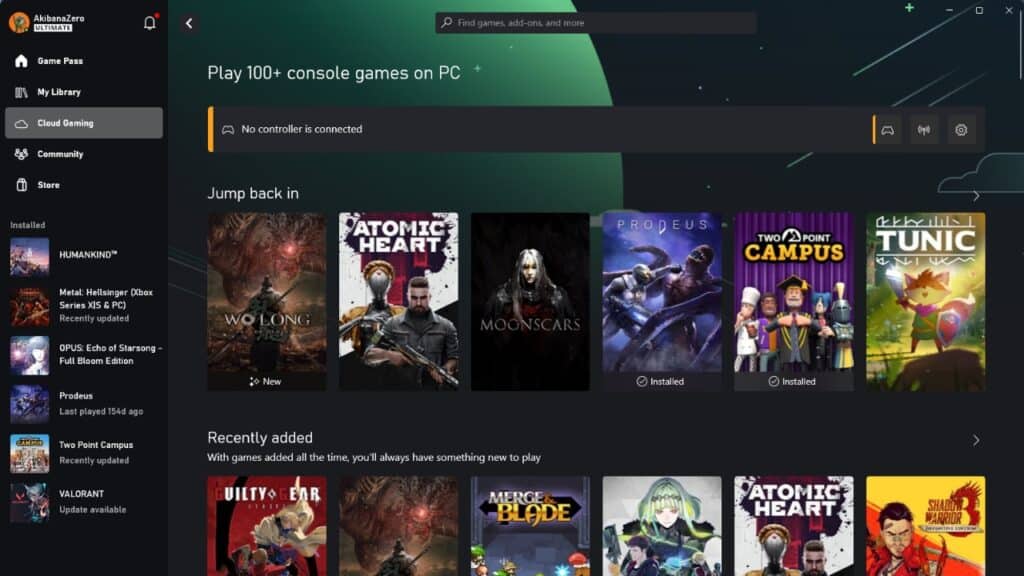
Waiting queues or server capacity
Unlike many other cloud gaming services, Xbox Cloud Gaming has no queues or server capacity limitations. It’s possible that high usage may resort to some slowness with game loading, but we’ve not encountered a significant difference from off-peak times.
How smooth is the gameplay on Xbox Cloud Gaming?
Let’s assess the performance of Xbox Cloud Gaming. Overall, the platform showcases solid results across multiple factors, including FPS, video quality, latency and input lag, bandwidth usage, and loading time.

Benchmark: FPS Comparison
Throughout our fps comparison on Xbox Cloud, we found that none of the games we tested experienced significant fluctuations. The stability of 60 fps was maintained consistently.
| Game | FPS Performance |
|---|---|
| Assassin’s Creed Odyssey | 60 fps |
| Rainbow Six Siege | 60 fps |
| Forza Horizon 4 | 60 fps |
Video Quality
Microsoft states that Xbox Cloud Gaming is capped at 1080p/60fps quality to ensure the experience is as smooth as possible and we agree with this decision.
There’s no doubt that games on the service look sharp and high quality no matter what device you are using. During high-action sequences, there’s some artifacting that occurs, particularly when a lot of movement is involved. These are few and far between, though, and do not detract from gameplay.

Latency and input lag
Xbox Cloud Gaming performs fairly well in the latency department. There were very few moments where we felt any disruptive lag spikes and stutters on a 150 Mbps fiber connection. The service didn’t even seem to buckle when playing games with lots of particle effects such as Wo Long.
Input lag, however, can be noticeable depending on the game you’re playing. In Wo Long, for instance, dodging and parrying timings are important and we got more frequently clipped by enemy attacks when playing the game via cloud.
Slower-paced games and RPGs are easier to cope with and the input lag is basically unnoticeable while playing.

Bandwidth Usage
In terms of bandwidth usage, cloud gaming is always costly and the same goes for Xbox Cloud Gaming. When streaming games to a mobile phone, we noticed a significant jump from <100 MB of data usage to over 1 GB over a period of a few days with less than a total hour of streaming. It should be treated the same way as streaming HD movies and TV shows, ideally using WiFi when possible.
Loading Time
The loading time for getting into the game from the Xbox Cloud Gaming interface takes less than 1 minute. We noticed that in-game loading for a newly released title like Wo Long is noticeably faster than when playing it installed on an Xbox Series X.

Is Xbox Cloud Gaming Worth it?
If you’re looking for a gaming experience that’s both varied and convenient, Xbox Cloud Gaming could be the perfect choice for you. The service offers a compelling value proposition for gamers who want to enjoy a wide range of titles without the hassle of buying individual games.
By subscribing to Game Pass Ultimate, you’ll have access to a vast collection of AAA titles and indie games that can be streamed to any device, making it easy to play your favorites on the go. However, if you’re a hardcore gamer who needs precise controls, the lack of keyboard and mouse support may be a dealbreaker.
You should buy this if…
You shouldn’t buy this if…

Alternatives to Xbox Cloud Gaming
Xbox Cloud Gaming’s paradigm is that of a platform that allows you to stream games from a pre-defined library. If you’re looking for an Xbox Cloud Gaming alternative with a similar approach, you can check out one of the following services:
Frequently Asked Questions
You Might Also Like
-
airgpu Cloud GamingLast updated: June 14, 2024
-
Best Cloud Gaming Services in 2025 [Complete List]Last updated: December 18, 2025
-
Boosteroid Cloud GamingLast updated: June 13, 2024