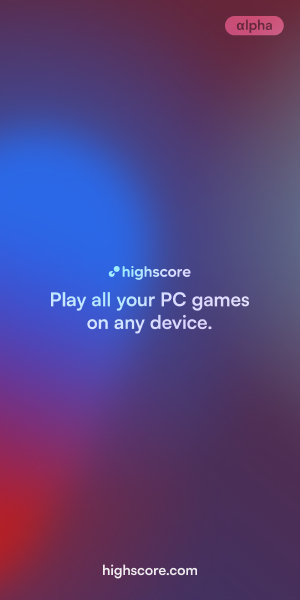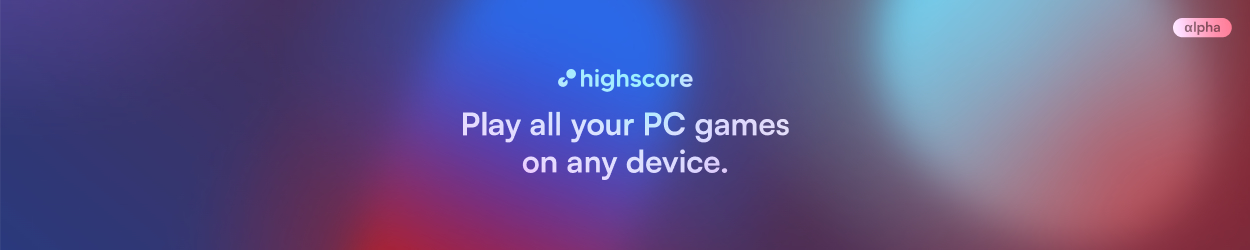Mobile Cloud Gaming: How to Play on Smartphone & Tablet [2024]

Are you tired of being restricted to playing games on your computer or console? With mobile cloud gaming, you can now enjoy your favorite games like GTA 5, FIFA 23 or Hogwarts Legacy on your smartphone or tablet, no matter where you are.
In this guide, we’ll explain everything you need to know about mobile cloud gaming and how to get started on Android & iOS.
Want to jump directly to our specific iOS or Android guide?
Is there cloud gaming on mobile?
Yes, cloud gaming is available on mobile, including both Android and iOS devices. It works on smartphones and tablets, so you can play games on whichever device is most convenient for you.
To get started now, check out our how-to for cloud gaming on iOS or cloud gaming on Android, depending on your device. These guides will walk you through the setup process, so you can jump into cloud gaming right away.
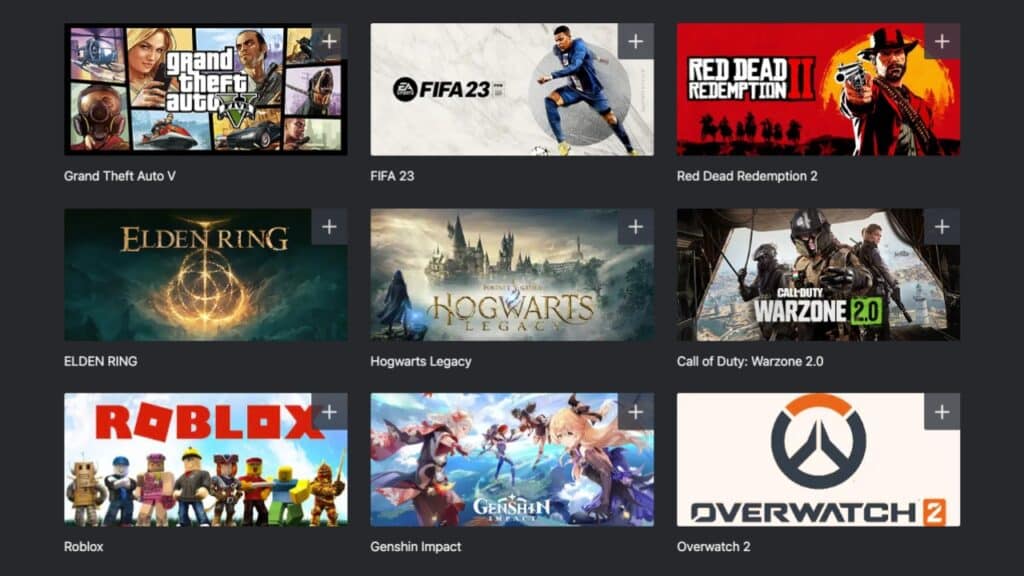
What games can you play via cloud gaming on mobile?
The games available to play on mobile via cloud gaming will depend on the specific provider you choose. To find out which providers are compatible with your device’s operating system, check out our cloud gaming on iOS or cloud gaming on Android guides.
You can browse through our list of cloud game for the most popular cloud gaming services or use our search function to find the right provider for your desired game.
What do I need to play mobile cloud gaming?
To enjoy cloud gaming on your mobile device, you’ll need the following:
What are the best mobile cloud gaming services?
The selection of mobile cloud gaming platforms is continually growing. Leading names from the console world are now competing against the web giants to provide gamers with a broad selection of games.
When choosing a cloud gaming service, consider the games you want to play and the availability of the service on your mobile device.
Which is the best cloud gaming service for you depends on your mobile device and the games you want to play.
To find a fitting one, take a look at our lists of best cloud gaming services for:
Looking for a specific game? Use our search feature to find the providers that support it, or browse our game lists for each provider to see what else they have to offer.
How to set up cloud gaming on mobile?
The process for setting up cloud gaming on your mobile device will depend on your device’s operating system. Take a look at our specific how-to guides for cloud gaming on iOS or cloud gaming on Android for detailed instructions.
Is there mobile cloud gaming for free?
Yes, you can enjoy free cloud gaming on your mobile devices with GeForce Now’s free plan. Simply use Safari on iPhones or the dedicated app and Chrome browser on Android devices to access it.
However, with the free version, you can only play for one hour at a time before needing to rejoin, and the graphics and hardware are not as good as the paid version. To find out which games are available on GeForce Now, check out our GeForce Now games list.
Do note that while there are free to play games available on GeForce Now, others will require you to purchase them. If you already own games on Steam, you can connect your account and play them without needing to buy them again.
There are also some games that can be played on mobile completely for free. Check out our list of free geforce now games for more information.
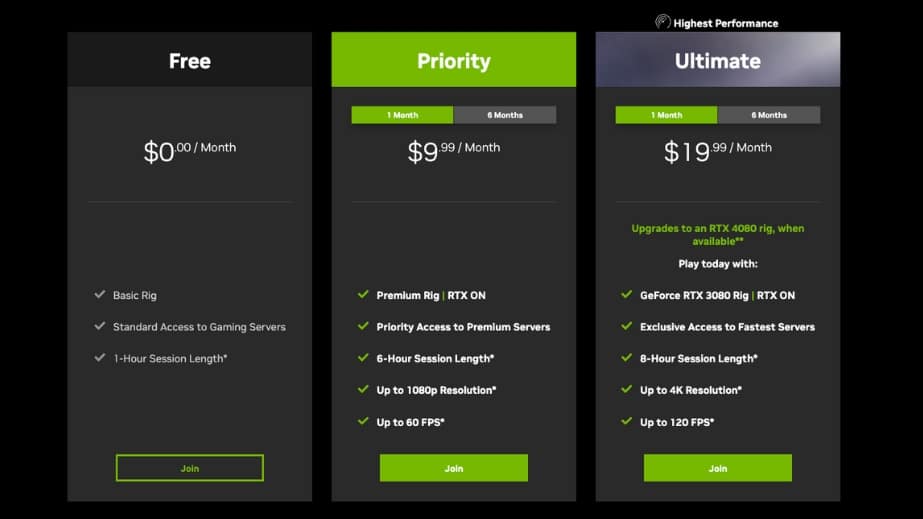
Is mobile cloud gaming worth it?
Yes, absolutely! With mobile cloud gaming, you can play almost any game that would normally require a high-end computer to run, on your smartphone or tablet. As long as you have a stable internet connection, you can play your favorite games anytime, anywhere, on either an Android or iOS device.
However, to ensure the optimal mobile cloud gaming experience, it’s important to follow the tips we’ve provided, such as having a stable internet connection and connecting a controller if necessary.
So what are you waiting for? Try mobile cloud gaming today and experience gaming like never before!
Frequently Asked Questions
You Might Also Like
-
Best cloud gaming handhelds in 2025Last updated: October 28, 2025
-
Best controller for cloud gaming in 2025Last updated: May 16, 2025
-
Cloud Gaming Android: How to Play on Smartphone & Tablet [2024]Last updated: January 9, 2024
You Might Also Like
-
airgpu Cloud GamingLast updated: June 14, 2024
-
Best Cloud Gaming Services in 2025 [Complete List]Last updated: December 18, 2025
-
Boosteroid Cloud GamingLast updated: June 13, 2024