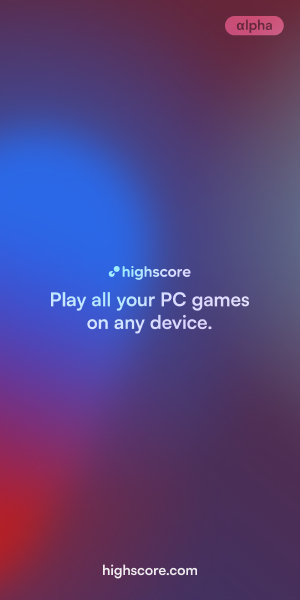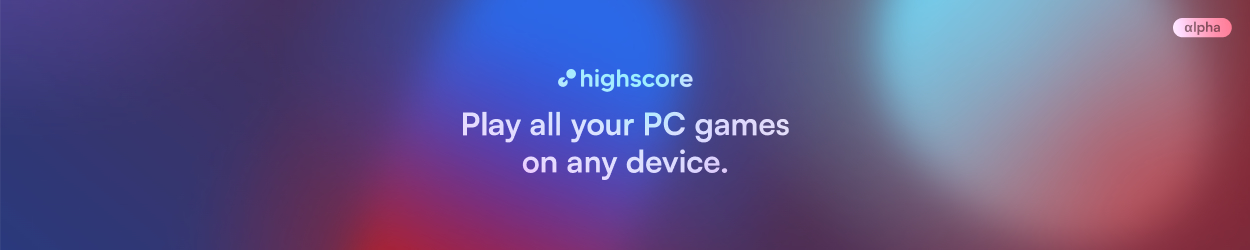Cloud gaming is a new way to enjoy video games that’s looking to revolutionize the market. Though many question how well it works in practice, the reality is that the tech has come a long way since its awkward beginnings through the now defunct OnLive service.
Now, all of the major players are investing heavily into cloud gaming as its potential for both the casual and hardcore gaming spectrum is huge. Particularly now that console and gaming PC prices have grown more than ever, coupled with the increasing speed and stability of internet connections, cloud gaming’s viability is only going up.
What is cloud gaming?
Cloud gaming is what it says on the box; it’s a service that runs your games on a cloud server and streams the video output to your device. Its main goal is to enable gaming on low-powered devices by leveraging today’s internet speeds. Think Netflix and Amazon Prime that beam TV shows and movies to almost anything you own with an internet connection, only for video games.

How does cloud gaming work?
In a nutshell, games are stored, loaded, and run on a server in a central location and delivered to your device of choice via internet streaming. Whether you’re using an app or a web browser, you can play cloud games anywhere you have access to the internet.
Because games are an interactive medium, cloud gaming needs to process your inputs. Every button press, mouse movement, and touchscreen tap is a small piece of data that’s sent to the cloud service and translated into action in your game. As the games are run in real-time, the stream also can’t be buffered. Both these points require a much more stable internet connection than traditional video streams.
Is cloud gaming worth it?
As with all cutting edge tech, cloud gaming comes with its share of pros and cons. When considering these services as an option, you need to weigh them alongside your personal gaming tastes and habits.
What are the advantages of cloud gaming?
As mentioned earlier, a key advantage of cloud gaming is that you don’t need any specific or powerful device to play on. The majority of services merely need a browser and an input method, then you’re off to the races. From hyper-low-spec Chromebooks to smart TVs, the cloud allows you to play any game at the highest resolution and best performance on whatever you’ve got available. All the heavy lifting is done by your chosen service’s servers.
Additionally, this means you can easily take whatever game you want on the go. Your mobile phone no longer shackles you to low-quality money-grubbing tap-athon games. Fancy playing some Assassin’s Creed Valhalla during your lunch break? Done. Waiting in a long line somewhere? Time to give that pesky Elden Ring boss another go.
What are the disadvantages of cloud gaming?
A big downer of cloud gaming for a lot of gamers is input delay. Remember when we said that your game commands need to be sent to a server? Those tend to be susceptible to the physics at play when data travels through the internet. It’s a near-unavoidable bane that can put you at a disadvantage when playing twitch reaction games like shooters and fighting games. This point is somewhat mitigated by the fact that the cloud gaming servers are usually very well connected with the game servers, meaning that you often have a single-digit ping in game. Still, your combined ping between you, the cloud gaming server and the game server will usually be at least a little bit higher than when connecting directly.
You might also notice a difference in image quality. While streaming the gameplay from the server to your device, the video is compressed to reduce the data size. This compression isn’t lossless and produces artifacts you might already know from YouTube videos for example. As such, you might see beautifully rendered gameplay scenes on high settings with a slight blur to it.
You will also instantly notice any larger fluctuations in your connection quality. When your ping goes up, inputs become significantly delayed. When your download speed dips, the image becomes noticeably blurry. Disconnects will even make the image freeze completely.
Ultimately, the most important question when wondering if cloud gaming is right for you is whether or not your internet is fast and stable enough. In an ideal scenario, you won’t even notice you’re playing in the cloud.
What do I need for cloud gaming?
Cloud gaming requires very little overhead in terms of hardware. That being said, you still need something to play on. However, that shouldn’t be a problem – you guys have phones, right?

Do I need a good PC for cloud gaming?
The short answer is no. A beast of a gaming rig is in no way a requirement for cloud gaming. In fact, you don’t even need a budget-level machine. As we’ve already explained, you can use any device as long as it has a modern web browser installed. You can find a list of supported devices for each cloud gaming service here.
That being said, your hardware should at least be able to handle 1080p resolution video. If you can watch a movie on your device, you can definitely run cloud games on it.

Can I use a controller for cloud gaming?
Yes, you can use a controller while playing in the cloud. Depending on the cloud gaming service, you might even have to use one – you can’t play with your Keyboard and Mouse on Xbox Cloud Gaming, for example.
If you plan to use your phone as your cloud gaming device of choice, make sure you have a controller ready that can be connected to your phone via bluetooth. Both the current Playstation and Xbox controller can be used to play cloud games on your phone.

What internet speed do I need for cloud gaming?
At first blush, most would believe that a super high-speed broadband connection is needed to play games through the cloud. Surprisingly, though, companies are recommending some pretty manageable connection requirements – stability is more important than speed.
It all starts with what quality you want to stream. Nvidia states that their GeForce Now service requires a minimum of a 15 Mbps connection for a smooth 720p at 60 fps experience. This climbs to about 25 Mbps when you want to up the ante to 1080p.
Microsoft asks you for similar specs for the Xbox Cloud Gaming service. They state that a minimum of 10 Mbps will do just fine for baseline quality. Their best quality pushes that requirement up to 20 Mbps.
Equally as important as your connection speed is your latency (ping), the value that measures how long data packages need to travel between your home network and the cloud service’s data centers. Nvidia recommends a maximum of 80 ms latency to their servers, with 40 ms being a more optimal number.
If you’re planning to use your mobile internet to play in the cloud, be warned that you’ll burn through a lot of data very quickly. An hour of gaming easily uses multiple gigabytes of volume. This is much higher than when playing in the traditional way, as instead of tiny data packages, a high quality video feed is steamed to your device.
Apart from that, you will of course also need to pick a cloud gaming service that fits your needs.

What cloud gaming services are available?
The concept of cloud gaming has gained a fair bit of traction recently with seven services currently dominating the space:

Boosteroid
Boosteroid is a service that allows you to play your existing library of games from a wide range of popular storefronts, including Steam, Epic and Battle.net. All you need is a monthly subscription, with which you can use their service to play through your browser or the Boosteroid app. Boosteroid offers amazing value for your money and has AAA games like Elden Ring and GTA V in its library of available games.
Find out what games are available: Boosteroid Games List

GeForce Now
Like Boosteroid, Nvidia’s cloud gaming service allows you to stream a curated list of titles from your own library. One cool thing about GeForce Now is that the service offers a baseline tier for free. You need to wait in a queue to start playing and you’re limited to 1 hour per session, but you get a chance to give the service a go and test if your internet is stable enough before paying any money.
Find out what games are available: GeForce Now Games List

Amazon Luna
Amazon’s Luna cloud gaming service has a flexible offering of gaming “channels” based on game genres and themes that you can access with a cheaper sub compared to other services. Furthermore, if you’re an Amazon Prime member, you get access to monthly games for free. Luna also benefits from Amazon’s ownership of Twitch, enabling you to livestream your gameplay directly from the service, with no added gear required. Unfortunately, Luna is currently only available in the US.
Find out what games are available: Amazon Luna Games List

Shadow.tech
Shadow is not just a cloud gaming service, but rather a cloud PC renting service. Instead of having a library of games you can play, you’re paying monthly to access a fully fletched Windows PC that can run anything a normal PC can, including games of course. You can install different clients like Steam and Epic on your Shadow cloud PC and play any title you want from your library. You are in full control and can even install mods or content from the Steam workshop.
Find out what games are available: Shadow Games List

PlayStation Now
In the middle of 2022, Sony’s cloud gaming service Playstation Now was combined with Playstation Plus and is now included in the upper PlayStation Plus Premium subscription. It’s still the same service run through the company’s proprietary cloud system though. The service gives you access to some awesome playstation exclusives. We can finally play Bloodborne and Ghost of Tsushima on our Windows PCs!
Find out what games are available: Playstation Now Games List

Xbox Cloud Gaming
Microsoft’s Xbox Cloud Gaming is baked into the Ultimate Game Pass subscription that also gives you access to a library of over 100 games without any added cost (besides the monthly subscription). On top of that, streaming can be done through apps, your browser, or your Xbox console. Recently, the company also started rolling out smart TV apps. If you want to try it out before committing, you can play Fortnite for free & without needing a subscription.
Find out what games are available: Xbox Cloud Games List
How much does cloud gaming cost?
The cost of cloud gaming depends on the service you choose to go with. The lion’s share of the above-mentioned services offers a subscription that can range anywhere between $5.99 to $30 per month.
As such, cloud gaming is financially more accessible than a gaming PC or console. A modern PC that allows you to play games with a similar resolution and graphics settings as the cloud servers will cost you at least $1000, likely even more. The current generation of consoles, the PS5 and Xbox Series X, will also go for about $500 just for the device alone.
For that money, you can buy multiple years of cloud gaming subscriptions and never worry about upgrading your hardware or having to replace a part that broke.

What games can I play through cloud gaming?
It depends on the service you choose, which you can divide into two categories:
Are the games included in the cloud gaming subscription?
In some cases, yes. Xbox Cloud Gaming and Playstation Cloud Gaming both include a vast library of console games in their cloud gaming subscription. Amazon Luna and Boosteroid also offer a selected list of free games to their customers. The list of games changes regularity with new games being added and other games being removed.
On top of that, many services offer support for a vast selection of free-to-play games like Rocket League or Path of Exile.

Which devices can you use for cloud gaming?
While cloud gaming aims to be device-agnostic as a concept, some services offer more flexibility than others.
| Browser | PC | Linux | Mac | iOS | Android | Console | TV | |
|---|---|---|---|---|---|---|---|---|
| Boosteroid | ✓ | ✓ | ✓ | ✓ | ✓ | |||
| GeForce Now | ✓ | ✓ | ✓ | ✓ | ✓ | |||
| Amazon Luna | ✓ | ✓ | ✓ | |||||
| Shadow.tech | ✓ | ✓ | ✓ | ✓ | ✓ | ✓ | ||
| Playstation Now | ✓ | ✓ | ||||||
| Xbox Cloud Gaming | ✓ | ✓ | ✓ | ✓ | ✓ |
Frequently asked questions
You Might Also Like
-
Best cloud gaming handhelds in 2025Last updated: October 28, 2025
-
Best controller for cloud gaming in 2025Last updated: May 16, 2025
-
Cloud Gaming Android: How to Play on Smartphone & Tablet [2024]Last updated: January 9, 2024
You Might Also Like
-
airgpu Cloud GamingLast updated: June 14, 2024
-
Best Cloud Gaming Services in 2025 [Complete List]Last updated: December 18, 2025
-
Boosteroid Cloud GamingLast updated: June 13, 2024