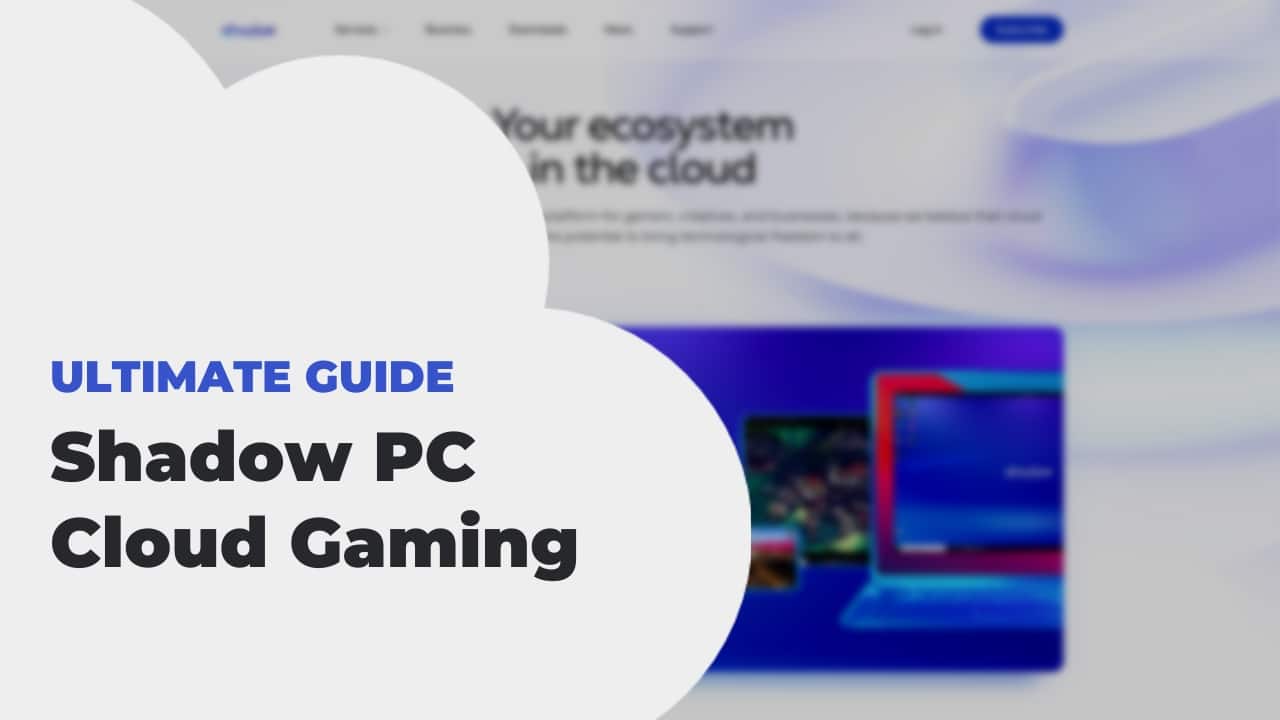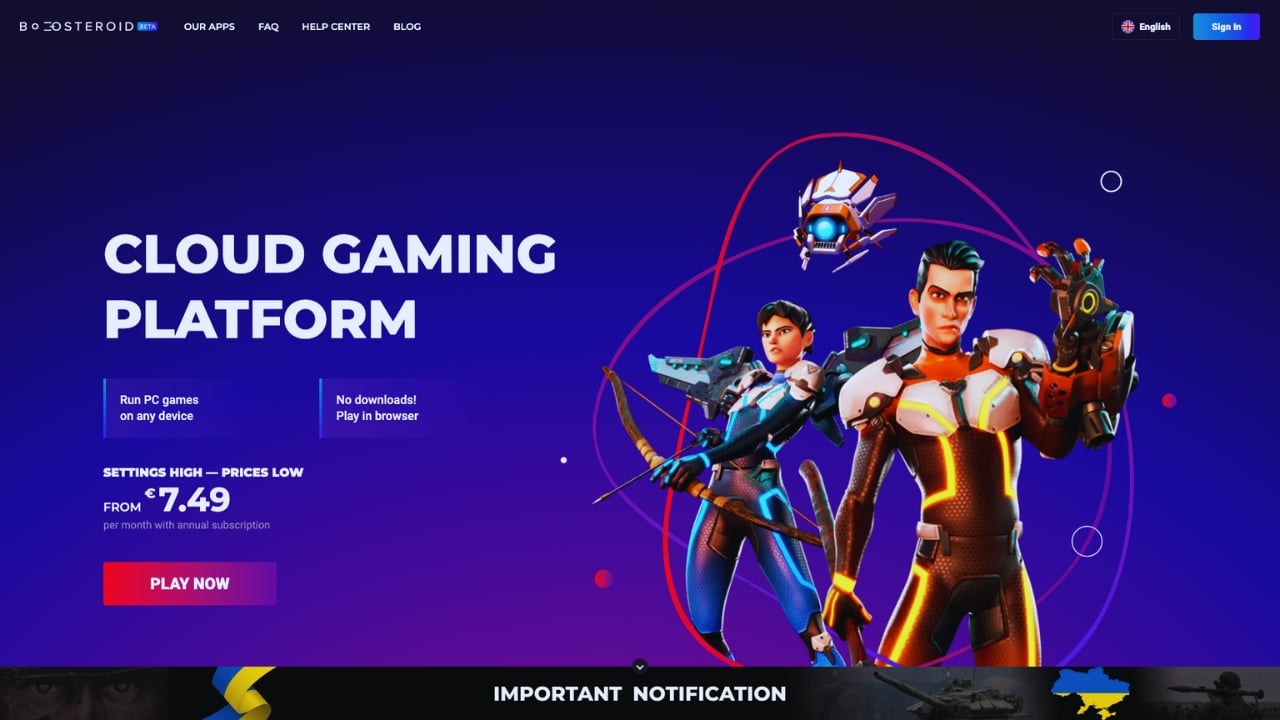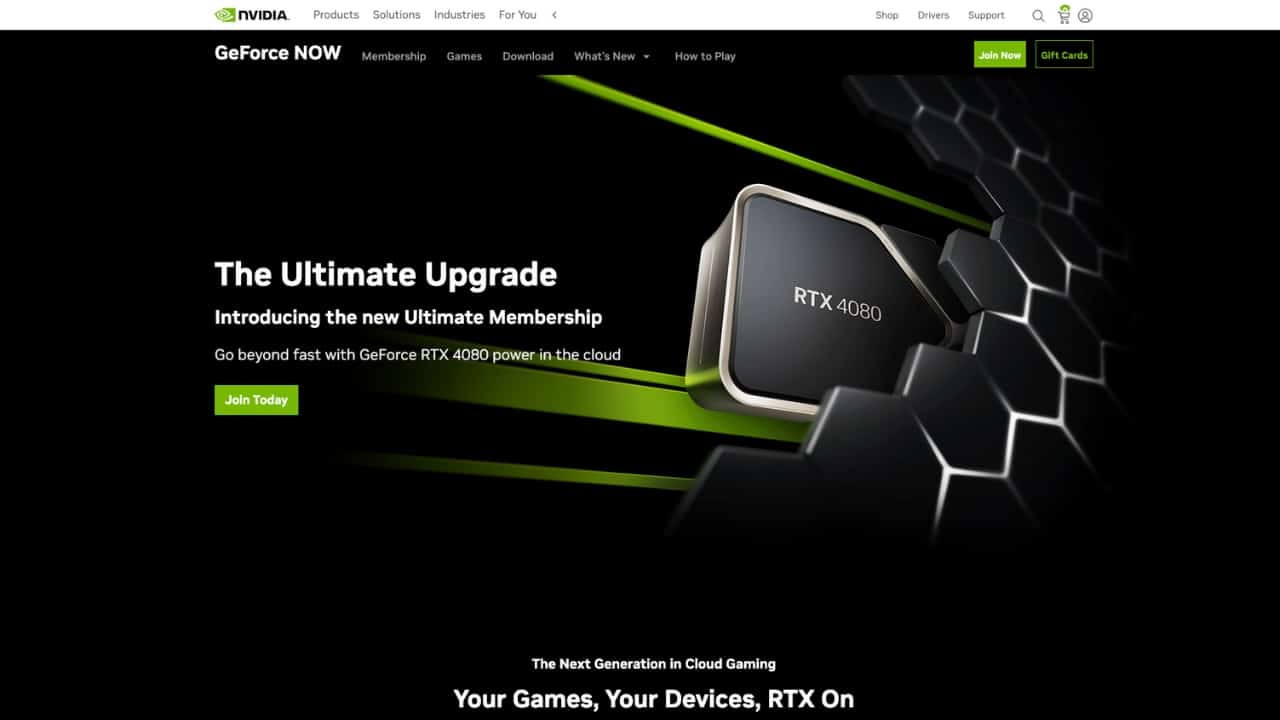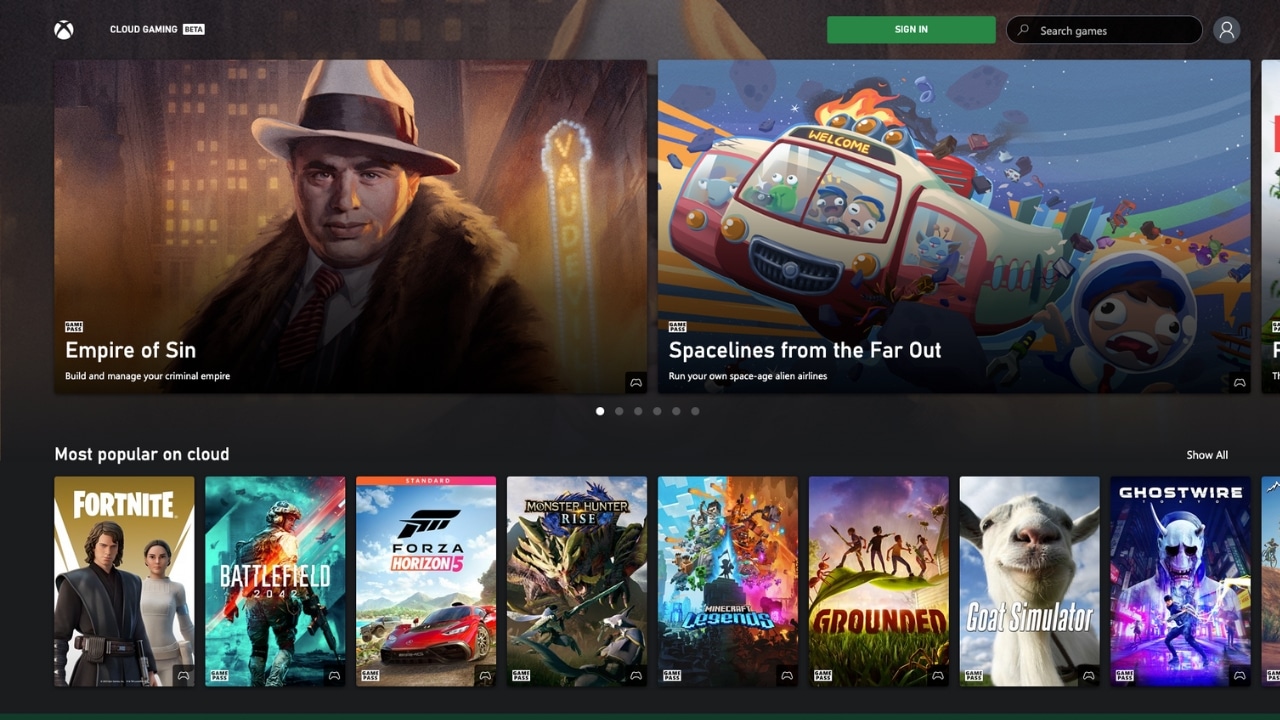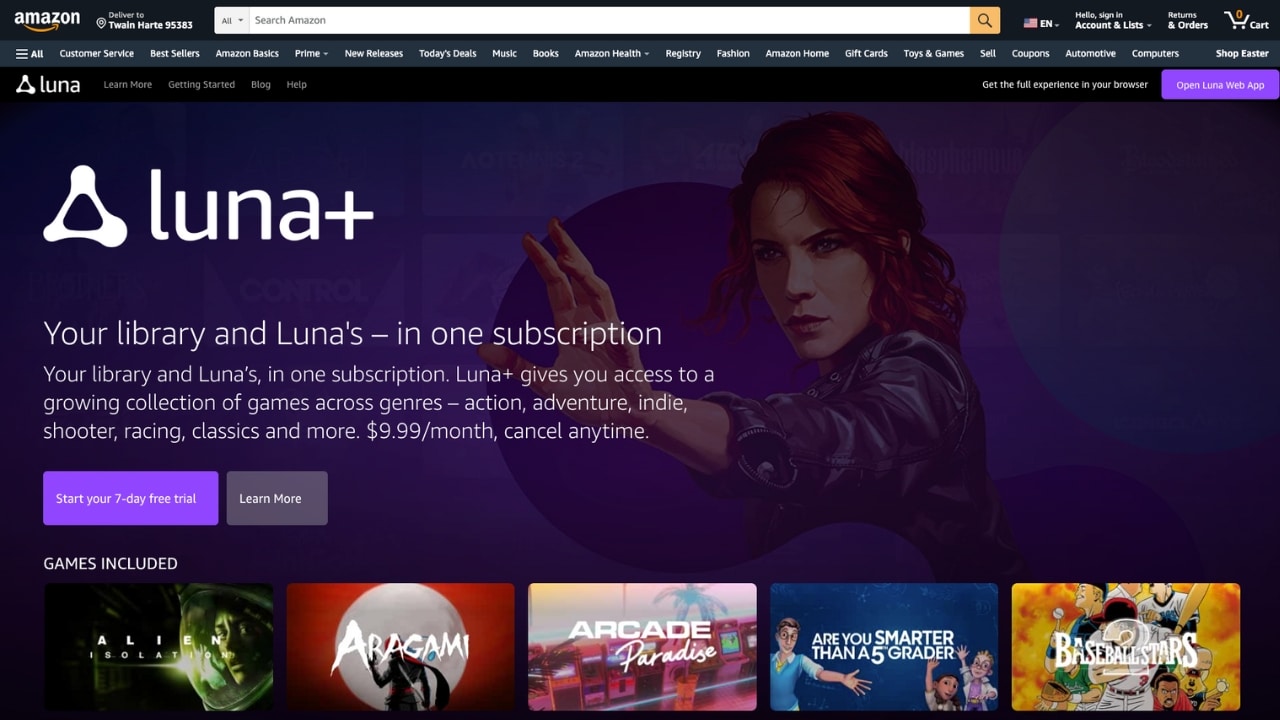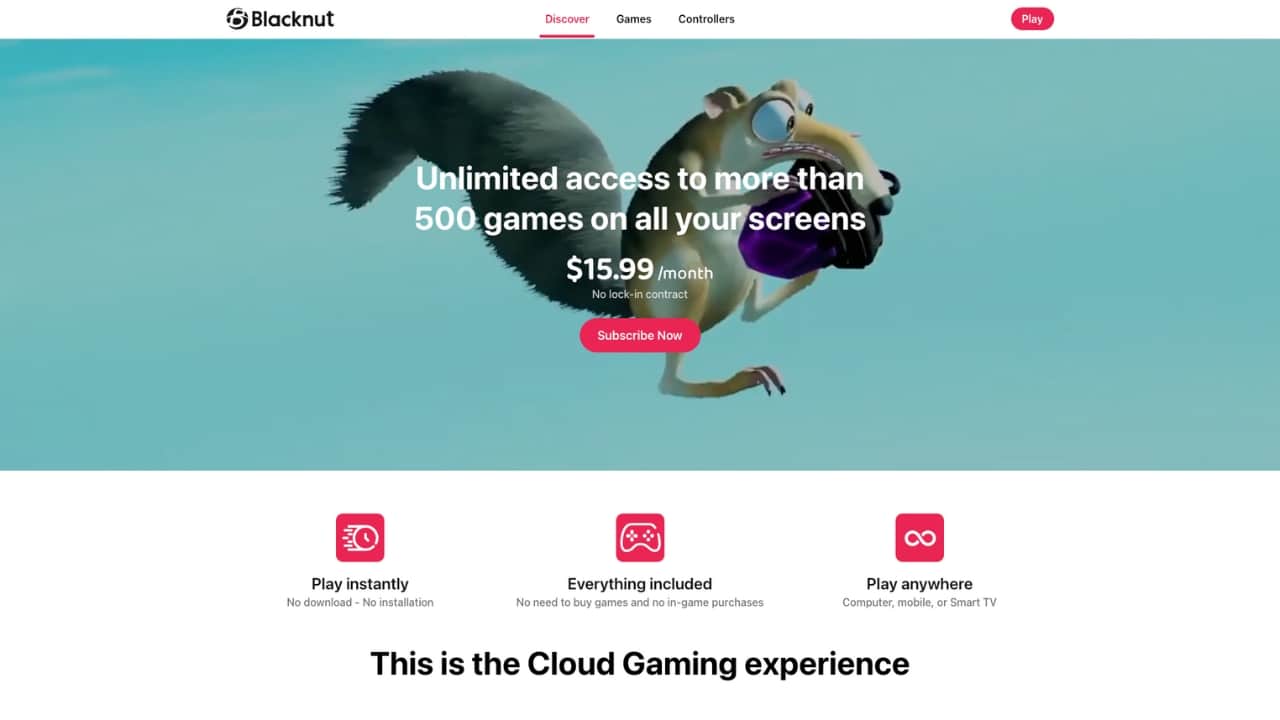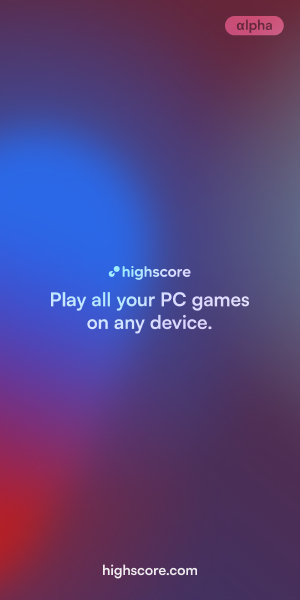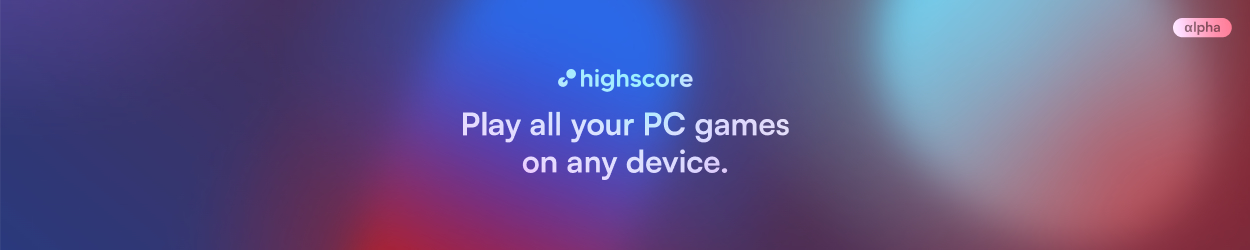Cloud gaming on iOS lets you play AAA titles like GTA V, Elden Ring and Hogwarts Legacy directly on your iPhone or iPad. Whether you prefer playing through Safari or using an app, this guide explains everything you need to know about cloud gaming on iPhone and iPad in 2025.
Is there cloud gaming on iOS?
Yes, cloud gaming is available on iOS. Numerous cloud gaming services are available for iPhone and iPad users. These services let you stream and play games from the cloud on your iPhone or iPad, but not every title is available. Game availability depends on the provider, regional licensing, and whether you already own the game or it is part of the service’s catalog. Use our games list for your preferred provider to find out which games are available.
Most cloud gaming providers don’t offer dedicated apps, but you can access their services through Safari on your iPhone or iPad. We’ll explain how to do this later in this article. As of 2025, Shadow PC remains the only service with a dedicated iOS app that delivers a complete Windows 11 cloud desktop. Other major platforms including Xbox Cloud Gaming, GeForce Now and Boosteroid rely on Safari progressive web apps for full functionality on Apple devices.
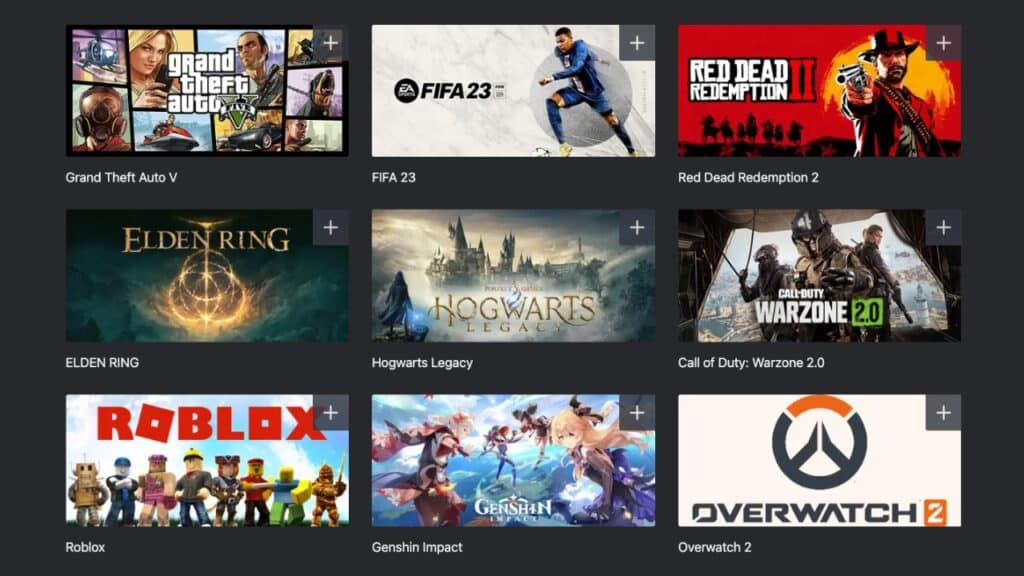
What games can you play via cloud gaming on iOS?
Cloud gaming services on iOS include hundreds of AAA titles such as GTA 5, Hogwarts Legacy, EA Sports FC 25, and Battlefield 6, as well as indie favorites and retro classics.
The availability of games may vary depending on the service you choose, but you can expect a wide range of options that cater to different gaming preferences.
Browse our game lists for each provider or use the search function to find a suitable provider for your desired game.
What do I need to play cloud gaming on iOS?
To enjoy cloud gaming on your iPhone or iPad, you’ll need the following:
A quick tip for you: Almost every controller with Bluetooth connectivity can be used, such as PlayStation or Xbox controllers.
What are the best cloud gaming services for iOS?
Cloud gaming is revolutionizing the way we play games, and the selection of platforms is constantly growing. Major console brands are being challenged by web giants, giving players an array of options to choose from.
Let’s take a look at some of the best cloud gaming services for iOS users:
How to set up cloud gaming on iOS?
You can set up cloud gaming on iOS in two simple ways: through the Safari browser or by using a dedicated app (currently available only for Shadow PC).
Setting up via Browser (Safari):
Get started with cloud gaming on your iOS device using Safari in just a few simple steps:
- Open Safari, visit the provider's official website (for example xbox.com/play or play.geforcenow.com), and sign in.
- Play directly through the provider's website without installing an app.
- (optional) Add the cloud gaming page to your Home Screen for quicker access (and for a feeling like an app):
- Open Safari and navigate to the Cloud Gaming Service Website.
- Log in.
- Tap the "Share" button at the bottom of the screen and select "Add to Home Screen."
- You'll find the provider on your home screen, making it easier to access and feel more like an app.
- Start streaming and enjoy cloud gaming on your iPhone or iPad!
Setting up via iOS App:
Follow these instructions to set up cloud gaming via an app:
- Download the cloud gaming service app from the Apple App Store (currently only available for Shadow).
- Sign in.
- Start playing the extensive library of top games directly from your iPhone or iPad.
Quick tip: While some games are playable using the touchscreen, others necessitate the use of a compatible controller, like an Xbox or PlayStation controller.
Is there any cloud gaming for free on iOS?
Yes, several platforms offer free cloud gaming on iOS.
- GeForce Now includes a free ad-supported tier with one-hour sessions in Safari and supports free-to-play titles such as Apex Legends and Genshin Impact. Ads may appear between sessions.
- Xbox Cloud Gaming lets you play Fortnite for free in Safari without a Game Pass subscription. The stream runs at 1080p and supports both touch controls and Bluetooth controllers.
- Amazon Luna gives Prime members a rotating selection of free games each month through Luna Standard, while Luna Plus (available for an extra fee) expands the catalog further.
Free cloud gaming tiers may include ads, lower graphics priority or shorter sessions, but they work smoothly on iPhone and iPad without any App Store installation.
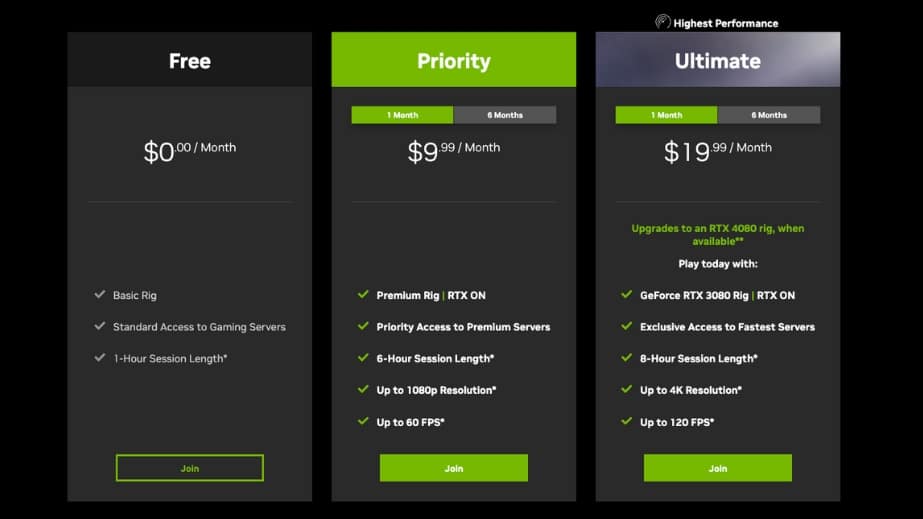
Is cloud gaming on iOS worth it?
Cloud gaming on iOS delivers console-level performance without the need for powerful hardware. With Wi-Fi 6E or 5G, input delay is usually barely noticeable, and most services support 1080p 60 FPS streaming with impressive stability. Streaming in 1080p uses about 3-6 GB of data per hour, so a stable and unlimited connection is recommended.
For players who value flexibility, mobility, and cross-platform access, cloud gaming transforms the iPhone and iPad into powerful gaming devices that can rival consoles and laptops. It is one of the easiest ways to enjoy next-gen gaming within the Apple ecosystem.
So, give it a try and unlock a whole new world of gaming possibilities right at your fingertips!
Frequently asked questions
Below you will find answers to the most common questions about cloud gaming on iOS.
Is there a cloud gaming app for iOS?
Yes. As of 2025, Shadow PC offers the only native iOS app. All other major cloud gaming services such as Xbox Cloud Gaming, GeForce Now and Boosteroid work through Safari.
Does cloud gaming work on Safari?
Yes, Safari works perfectly for cloud gaming on iOS. In fact, most platforms such as Boosteroid, GeForce Now and Xbox Cloud Gaming are optimized for Safari’s controller and streaming performance.
You Might Also Like
-
Best cloud gaming handhelds in 2025Last updated: October 28, 2025
-
Best controller for cloud gaming in 2025Last updated: May 16, 2025
-
Cloud Gaming Android: How to Play on Smartphone & Tablet [2024]Last updated: January 9, 2024
You Might Also Like
-
airgpu Cloud GamingLast updated: June 14, 2024
-
Best Cloud Gaming Services in 2025 [Complete List]Last updated: December 18, 2025
-
Boosteroid Cloud GamingLast updated: June 13, 2024