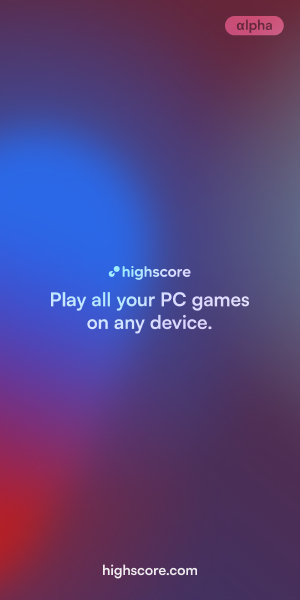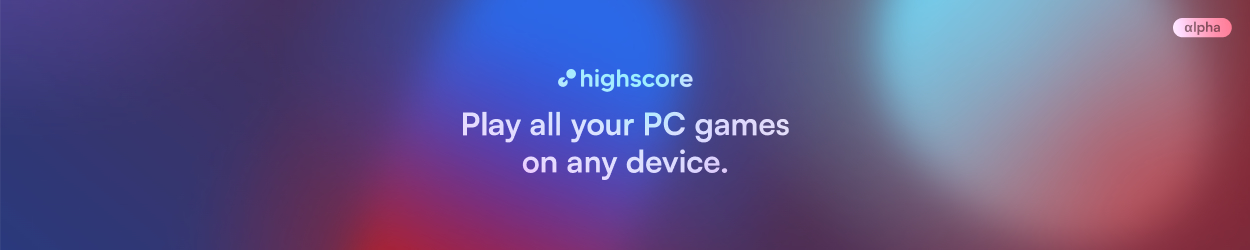New to cloud gaming? Think of it like Netflix for video games. It lets you play video games over the internet, just like streaming a movie. No need for expensive hardware; your games run on powerful cloud servers. All you need is a stable internet connection.
Here’s how you can get started in just three simple steps:
Before you start…
… make sure you understand what cloud gaming is and that your setup meets the necessary requirements.
To get started, you need:
- A suitable device with a modern browser. (if you can watch movies on it, you can use it for cloud gaming)
- A stable broadband connection with 15+ Mbps and <80 ms latency. (internet speed requirements)
- A cloud gaming provider subscription. (best cloud gaming services)
Step 1: Select the games you want to play
Not all cloud gaming services offer the same games, so check availability beforehand. We here on cloudbase help you find which providers support your favorite games. Go and search for a game and we show you where you can play it via cloud gaming.
Different providers cater to different tastes – e.g. Boosteroid offers many AAA titles, while Shadow PC focuses on real cloud PC, which makes it possible to play almost any game via this service. Consider your preferences and the DRM platforms each service supports, especially if you have a large Steam library.
Use cloudbase to discover detailed game lists for each service. Sign up for a free account to add games to your watchlist, track their availability on different providers, and get notifications when they become available on another service.
Step 2: Choose a cloud gaming service
Once you know which providers have your desired game, it’s time to choose a service. If there are multiple options, it’s worth comparing the features, pricing structures and different types of cloud gaming services.
Cloud gaming services can be broadly categorized into three types:
You want to know more about the different pricing structures? Our cloud gaming pricing comparison is here to help.
Ensure the chosen service is compatible with your devices and has nearby servers to minimize latency. High graphic quality, such as 4K resolution and RTX support, is also important for an excellent visual experience.
Our interactive list of the best cloud gaming services helps you compare different providers in detail and find the optimal service.
Tip: Some services, like GeForce Now, even offer a free cloud gaming option, ideal for testing.
Step 3: Set up a device & start playing
Once you’ve selected a provider, setting up is easy:
- Register: Sign up and log into the cloud gaming service’s website.
- Connect: Hook up a controller or a mouse and keyboard.
- Play: Navigate to your game in the library, select it, and start playing.
With a full cloud PC service like Shadow, you may need to download and install the games. But don’t worry, you’ll be delighted with the download speed.
Tip: Some services offer specific apps for platforms like Android or Windows to enhance your experience.
Conclusion
Start your cloud gaming adventure right here! Whether you’re a seasoned gamer or a newcomer, cloud gaming adapts to fit your lifestyle. Explore our guides, comparisons, and updates to enhance your experience.
Dive in, start playing your favorite games today, and enjoy the future of gaming at your fingertips. Happy cloud gaming!
You Might Also Like
-
Best cloud gaming handhelds in 2025Last updated: October 28, 2025
-
Best controller for cloud gaming in 2025Last updated: May 16, 2025
-
Cloud Gaming Android: How to Play on Smartphone & Tablet [2024]Last updated: January 9, 2024
You Might Also Like
-
airgpu Cloud GamingLast updated: June 14, 2024
-
Best Cloud Gaming Services in 2025 [Complete List]Last updated: December 18, 2025
-
Boosteroid Cloud GamingLast updated: June 13, 2024